Listing Presentation Templates for Real Estate
Win over sellers with compelling listing presentations crafted from Xara Cloud’s tailored Listing Presentation Templates. Designed for real estate professionals seeking to make a lasting impression, with easy customization. Our Marketing Center makes the process easy:
- Paste a link or MLS ID to auto-populate your presentation with property details.
- Highlight your agency’s brand and automatically integrate agent information.
- Directly send your polished presentation to clients or your office with our click-to-print, or share as a link.
- Centralize all your visuals, from property photos to logos, in one accessible location.
- Build agency-specific templates to ensure quick customization without the risk of overwriting.

Real Estate – Listing presentation – Simple

Real Estate – Listing presentation – Buyer guide

Real Estate – Listing presentation – Geometry
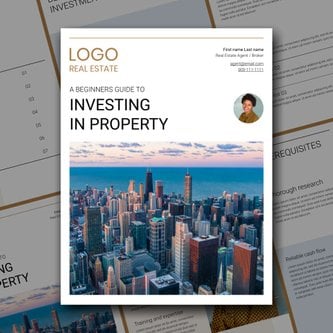
Real Estate – Listing presentation – Investment

Real Estate – Listing presentation – Status
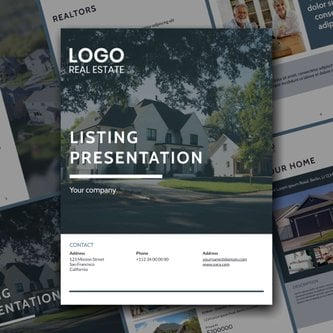
Real Estate – Listing presentation – Classic

Real Estate – Listing presentation – Business

Real Estate – Listing presentation – Modern
How to Create a Listing Presentation
Whether you’re a real estate brokerage aiming to equip your agents with professional listing presentations, or an individual agent striving to impress potential sellers, creating a captivating listing presentation with Xara Cloud should be a straightforward process.
Select a Template or upload a PDF of current one.
Choose from our collection of professionally designed listing presentation templates tailored to Real Estate Professionals.
Customize Your Presentation
Easily incorporate your brand, auto-fill with property details from your website (just paste a link) or MLS, and personalize the text and images to highlight the property’s best features.
Present, Share, or Download
Showcase your listing presentation directly to clients by emailing or hanging it on our site as a link, or hit print and get a professional finish presentation straight to your office.
Ditch the design tools, automate your marketing process
How efficient agencies deliver marketing
80Hours saved per month
75%Decrease in creation time
- 60Productive agents
Delivering Solid Listing Presentations
FAQ
Beyond the listing presentation template creation. What makes a listing presentation successful?
A listing presentation is an interview with a seller to represent him in a real estate transaction. To impress the homeowner and win the listing, you should use compelling slides that show that you are the best agent for the transaction.
Normally a listing presentation will start with an interview to set expectations and get to know the owner. Then you should show them why you are the right agent:
- How many properties have you sold?
- How many properties are similar to this one?
- How long did it take you to sell them?
- For what price did you sell them (how close to the asking price)?
Besides introducing yourself, a listing presentation is also a great chance to talk about your brokerage and inspire trust. Quickly describe their values or some impressive numbers.
Showing local market data will not only be very valuable for the homeowner but will also position you as an expert on the topic. Present some historic pricing trends, the number of sales per season, etc.
You can find listing presentation templates in Xara Cloud that will help you look professional even if you don’t have any design experience. Simply take a template and replace the photos, texts, and graphics. Our designs can also automatically brand to your brokerage colors
Can Xara Cloud’s listing presentation templates automatically adjust to my brokerage’s branding?
Yes, Xara Cloud’s templates are designed to automatically adjust to your brokerage’s branding. When you use Xara Cloud for your listing presentations, you can:
- Brand Consistency: Automatically apply your brokerage’s specific colors, logos, and fonts across all presentation templates, ensuring a consistent and professional appearance.
- Easy Setup: Simply input your brand’s website into the brand editor once, and Xara Cloud’s AI will automatically apply brand elements such as logos, colors, fonts to any template you choose, saving you time and effort.
- Flexibility: If you need to adjust branding for a specific presentation, maybe you have a dark and light version of your brand, or want to update your brand elements, Xara Cloud allows for easy modifications to keep your presentations up-to-date and aligned with your current branding strategy.
This feature ensures that all your listing presentations and other marketing materials, are consistent and reflect your brokerage’s identity, helping your professional image and brand recognition in the market.




