Flowchart
A flowchart is a type of diagram that represents a system or process.
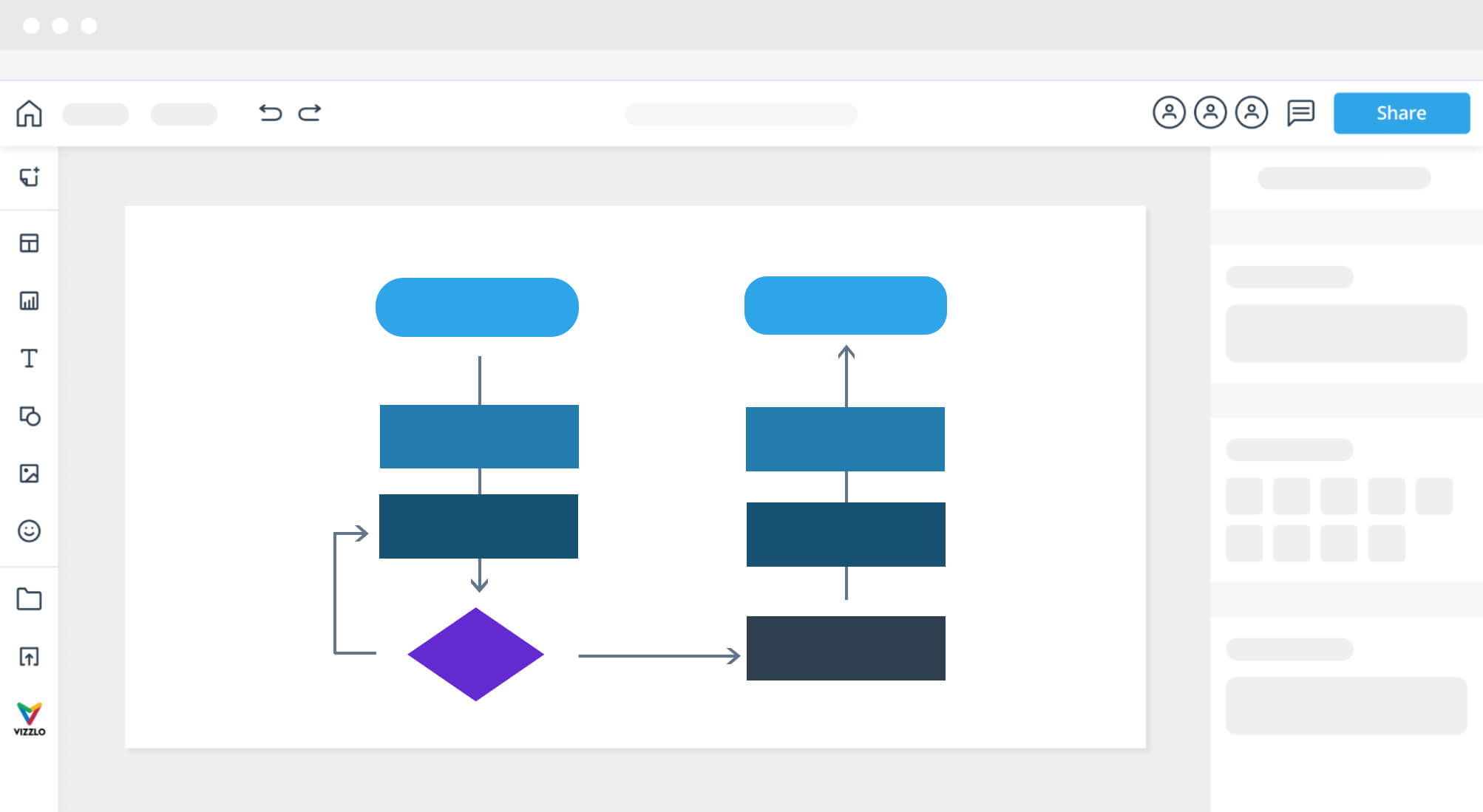
As seen on:




What is a flowchart?
- The process of an online shop, from when an order is made to the delivery.
- The flow of email auto-responders in a marketing campaign.
- A legal process, like steps to getting married, or getting a car license.
- The structure of the plot of a novel.
- The flow of a business strategy with different scenarios.
- The on-boarding process of a new employee.
History of the flowchart
Although flowcharts are today used in almost every discipline, they were born in the engineering world. The first recorded use of a flowchart was in a presentation “Process Charts: First Steps in Finding the One Best Way to do Work” to the ASME (American Society of Mechanical Engineers) by Frank and Lilian Gilbreth in 1920. They then started to spread among engineers.
Around 10 years later an industrial engineer named Allan H. Mogensen started teaching the use of this tool to business students. This is how the flowchart started to spread into the business world. Procter and Gamble was one of the first companies to apply the methods taught by Mogensen.
Later, when the computer programming field emerged, flowcharts became a common way to describe algorithms. They are still used widely in this field.
Flowchart symbols
Terminal
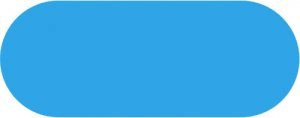
This symbol represents the different beginning or end points of the flowchart.
Process

A rectangle represents a set of changes taking place.
Decision
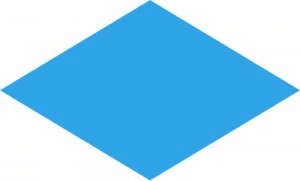
The diamond means there is a conditional, that is a question must be answered.
Flowline

Arrows represent the flow, the order of the steps.
Data
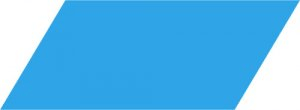
It means information either entering or leaving the flow.
On-page
reference
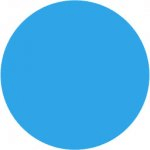
This circle symbol will include a letter to indicate where the flow continues.
Database symbol

It means data is stored somehow that will allow for searching later on.
Comment
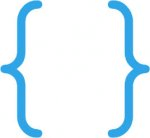
This symbol helps to add more information for a particular item when it is not clear by itself.
Off-page
reference

This shape symbol will have a letter inside that refers to where the flow continues.
Example of flowchart
— a simple shop ordering flow
Maybe you’re thinking a flowchart is a very abstract or technical thing, but that’s not necessarily true. Flowcharts can range from fairly simple (something you could even draw by hand) to extremely complex. This example shows a simple flow of the steps when ordering an item in an online shop. It uses 4 types of elements, the terminals to start and end, multiple action symbols represented as blue boxes, and one decision shown as the green diamond:
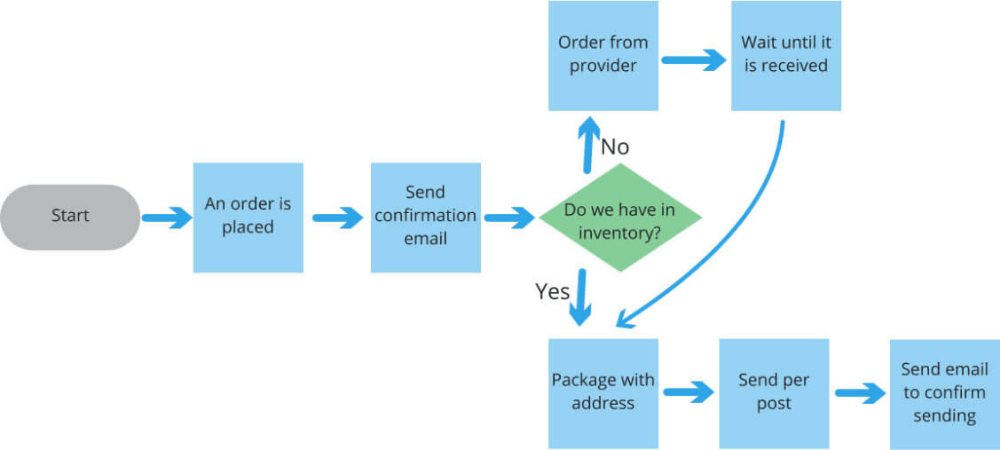
Create your flowchart in Xara Cloud
Creating your first flowchart is very simple:
1. Open a blank document of the size that you need — (don’t worry too much about this, since you can always resize your document once you’re editing and it will maintain the proportions).
2. Add the terminal shape, add some text and make sure they are aligned — Write the word “Start”, or any other word you’d prefer to define the beginning of your flow.
3. Keep adding shapes and text as you need them — PRO tip: If you group the shape and the text, they will be much easier to move around, duplicate and edit and you will create your flow chart much faster.
4. Don’t forget about the arrows — Select the design you want from the arrow panel and drag it to the desired place.
Why use Xara Cloud?
You can use all of our diagrams everywhere — If you’ve taken the time to craft a beautiful and clear flowchart you’ll probably want to use it multiple times: In a slide presentation for a company meeting, or in an e-book about best practices for your team, or maybe in a case study you plan to send to a client. With Xara Cloud, you can use your Flowchart anywhere without leaving the platform. Typically when you export your chart from one software package and insert it into another, it will lose quality. Not in Xara Cloud. Adapt your flowchart to any document, and resize it without losing quality.
You can brand your flowchart with corporate colors — With a single click, you can apply your corporate brand to your flowchart and use if for any business purpose, without needing to re-create it using complicated design software. You can also easily change the border size and color, the shapes of the arrows and anything you need to make your chart look exactly the way you want.
