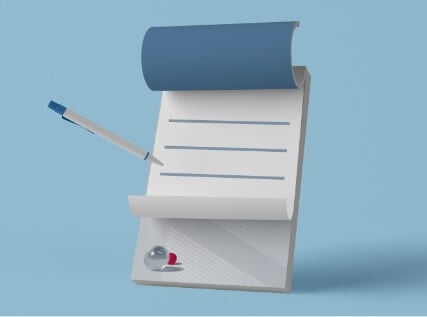Add Comments
Add Comments
Annotate, add comments and edit PDF files for free.
Drag and drop your PDF to get started.
No extra software needed.
Collaborate easily by adding comments and notes to your PDF documents.
Add PDF comments with ease
Add comments to PDF files – the easy way! Just drag and drop your PDF file to our online tool, and within seconds you can start annotating, editing, or commenting on any section. Just click anywhere on the PDF document and start adding your comments right away.
Fast and easy PDF editor
Need to change a PDF file altogether? Our powerful online PDF tool lets you do that with only a few clicks. You don’t need any other PDF tools to make all the transformations you need. Every section of your PDF file can be edited, transformed, or replaced within seconds, without losing the layout or formatting.
Annotate PDFs on any device
You can access your account anytime, and easily share the notes with your team. All the documents you’ve ever worked on will be safely stored in your cloud account so you can access them anytime you need. Our online tool is compatible with any device – Windows, Mac, Android, and iOs.
How to comment on your PDF online :
- Upload your PDF file to Xara Cloud.
- Sign up or sign in to have it ready for the next edits.
- Your file will open on Xara Cloud right away.
- Highlight the text and add a comment.