In this digital age, having a strong online presence is essential for any business. A well-designed website can make or break your online business.
Fortunately, building a business website is easier than ever, thanks to website builders. This guide will walk you through the step-by-step process of creating a business website.
Regardless of your IT knowledge, you will learn everything you need to create a business website from scratch.
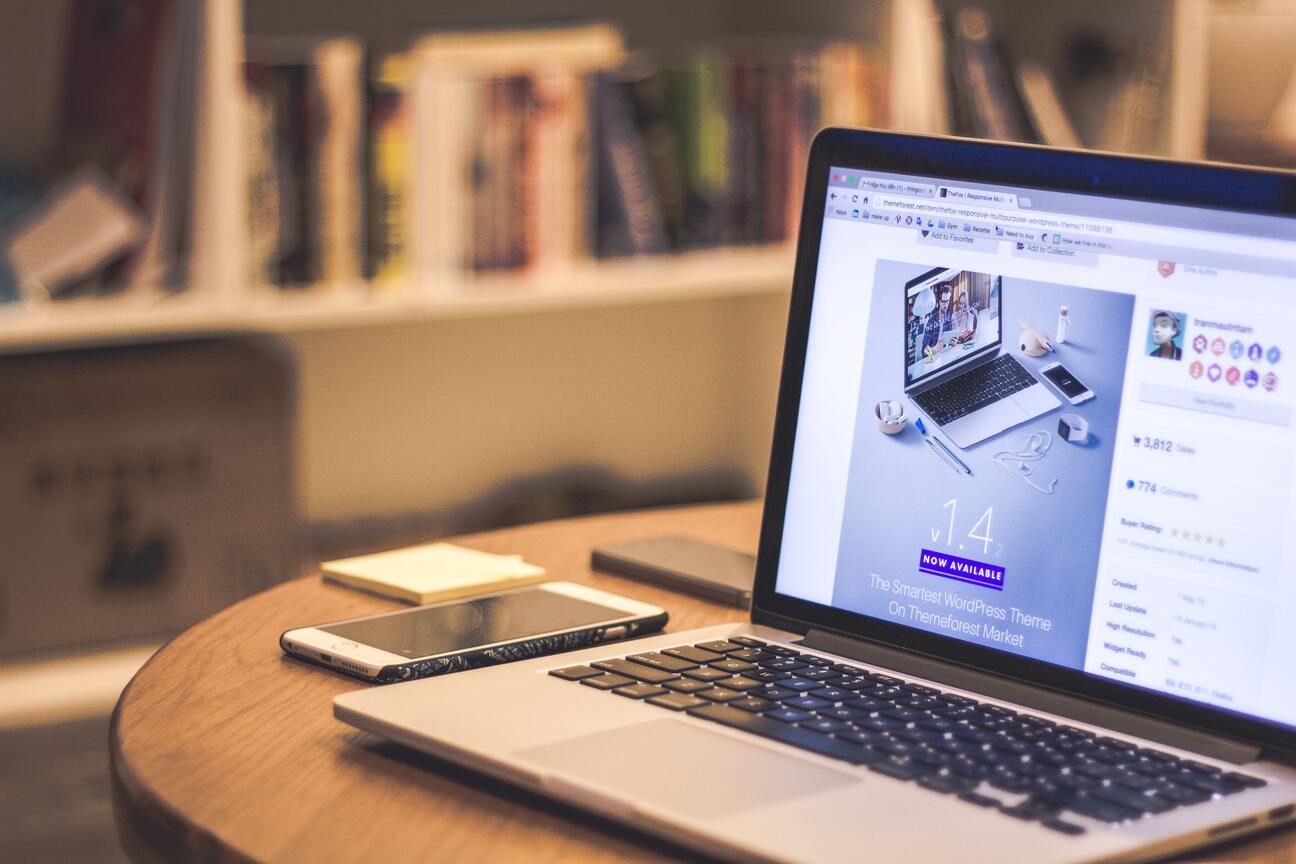 Source
SourceWhy Do I Need A Website For My New Business?
In today’s market, having a business website is not a luxury but a necessity. Here’s why every business needs a good web design strategy regardless of its size or industry.
- 24/7 Online Presence. A business website ensures you’re available to potential customers around the clock. That includes non-working hours, holidays, and so on. It serves as a virtual storefront for your products or services.
- Increased Visibility. You can reach potential clients outside your local area with a solid website. Search engines like Google, Bing, and Yahoo drive traffic to your landing pages.
- Credibility and Trust. Verisign found that 84% of consumers think small businesses with websites are more credible.
- Brand Recognition. A professional website helps build brand recognition and reinforces your brand identity. Consistent brand management (logos, colors, fonts) creates a cohesive image.
- Compete with Larger Businesses. Having a business website levels the playing field for a small business. It allows them to compete with larger companies.
- Customer Engagement. A site offers various avenues for engaging with customers. Think of contact forms, live chat, and social media integration.
- Showcase Products and Services. Your business site serves as a virtual catalog. It helps you showcase your products or services with detailed descriptions and visuals. This type of display enables customers to learn more about your online store.
- Cost-Effective Marketing. Websites are more cost-effective than traditional marketing channels (print media, TV ads). According to Forbes, it allows you to reach a broader audience with a smaller budget.
1. Defining Your Website’s Purpose and Goals
Before creating a website, aim to define the purpose, goals, and type of business website. A clear understanding of these aspects will guide the design and content decisions. Consider the following steps:
- Identify Your Target Audience. Understand the demographics, preferences, and needs of your target audience. Tailor your website’s content and design to appeal to them.
- Determine Your Website’s Objectives. Do you want to drive online sales? Generate leads? Establish thought leadership? Building a website comes with specific objectives. They will help measure your website’s success and identify the competition.
- Set Measurable Goals. Define key performance indicators (KPIs). These include conversion rates, bounce rates, and time on the page. They will help you measure your website’s effectiveness and make data-driven improvements.
Remember, your website’s purpose and goals may evolve. Stay flexible and open to refinement.
2. Create a Business Website With a Free Website Builder
A no-code website builder offers many benefits, such as:
- Easy Interface. A website builder like Xara features an intuitive drag-and-drop editor. This allows you to design business websites without any coding knowledge. This approach makes website creation accessible to everyone.
- Time and Cost-Effective. No-code web builders reduce the time and cost involved in website development. Users can choose from pre-designed templates and elements. This eliminates the need to start from scratch and hire professional developers.
- Responsive Design. A powerful website builder like Xara offers responsive templates and built-in tools. Think of editing blocks and tools you click on and add to your business website template in a snap. Your web content will look good on various devices (desktops, tablets, smartphones).
- Creative Freedom. Customizations give you the creative freedom to build personalized websites.
Xara Web Designer+: The Feature-Rich No-Code Web Builder
Xara Web Designer+ is an excellent choice among the best no-code web builders. That’s because it caters to beginners and experienced individuals and requires no coding skills. Here’s how:
- User-Friendly Interface. Xara Web Designer+ offers a seamless drag-and-drop editing experience. Website creation becomes easy for all skill levels.
- Responsive Design. Xara creates a mobile-ready version that adapts to different screen sizes and devices, whether you start from scratch or any of our website templates.
- Visual Editor. Use our WYSIWYG editor to design your website pages and see how your site looks every step of the way.
- Optimized Web Graphics. Xara Web Designer+ converts non-HTML items (e.g., gifs) into optimized web graphics.
- SEO and Performance Features. Xara Web Designer+ provides built-in SEO tools for better search rankings and visibility.
- Integrations for Business Growth. With a wide range of integrations, your website will have everything it needs. Think of eCommerce widgets or email marketing and social media (Facebook, Instagram, LinkedIn, Twitter feeds), among others.
You can try Xara for free for 14 days, then start with as low as $9.99/ month.
Head to Xara Web Designer+ & download our free trial now! Create a free website with our no-code website builder.
Download Xara Web Designer+ for free!3. Registering a Domain Name
After you create a business website using a website builder, you must connect it to a custom domain. This part is easy if you choose the right service provider.
Some builders offer the website builder, and domain registrar features jointly. No need to buy a top-level domain online, then connect it to your website for your business.
- When creating a business website with us, you can choose a web host provider with Xara Hosting. This feature integrates website building and web hosting. Do you want an even more straightforward process? This is it.
- With Xara’s web hosting, you can rely on a secure platform to store and deliver your website content. This service provider gives you a free domain to connect to your small business website.
- You get a secure “https” URL, which is crucial for security and trustworthiness.
- You get fast loading times and 24/7 accessibility for a smooth user experience.
By opting for Xara Hosting, you simplify the technical aspects of website management. Get 12 months of Xara Hosting for $23.88!
In addition, the support team is constantly available to assist. Xara provides 24/7 support via email or chat.
4. Crafting Engaging Content
 Source
SourceYour content should resonate with your target audience. It needs to drive traffic and keep visitors engaged. Here are some tips for creating compelling content:
- Know Your Audience. Understand your target audience’s needs and preferences. Tailor your content to address their pain points and provide valuable solutions.
- Write Clear and Concise Copy. Keep your text concise and easy to understand. Use headings, bullet points, and short paragraphs to improve readability. You can use Xara’s AI Generator to enhance your copy or write it from scratch.
- Use Visuals. Incorporate high-quality images and videos to enhance your content’s appeal. Use Xara’s photo editor to upgrade your visuals.
- Create Engaging Headlines. Craft attention-grabbing headlines that entice visitors to explore further. Use powerful words and address the benefits of reading your content.
- Include Calls-to-Action (CTAs). Whether signing up for a newsletter or buying, CTAs encourage users to act.
- Add Testimonials and Reviews. Showcase positive feedback from satisfied customers to build trust and credibility.
- Share Valuable Information. Offer valuable insights, tips, and relevant information related to your industry. Become a reliable source of information to keep visitors coming back.
- Be Authentic and Unique. Be authentic, unique, and transparent to connect with your audience on a deeper level.
- Regularly Update Your Content. Add new blog posts, update product pages, and stay current with industry trends.
Explore Xara’s marketing templates to boost your marketing efforts, including templates for social media profiles. Enhance your content marketing efforts with content that’s ready to customize.
5. Incorporating Multimedia Elements
 Source
SourceEnhance your site’s visual appeal with multimedia elements (images, videos, graphics). These elements create an engaging and memorable experience for your visitors.
Use high-quality images that reflect your brand’s identity. Also, embed informative videos to showcase products or services.
Xara Web Designer+ offers seamless integration of multimedia with platforms like:
- YouTube
- Trip Advisor
- Curato
- Vimeo
And more! This helps you create a business website with engaging images, videos, and graphics in different ways.
6. Ensuring Mobile Responsiveness
 Source
SourceMost internet users browse search engines on mobile devices, and that’s a fact. Thus, a mobile version of your site is a must. Opt for a business website template that adapts to various screen sizes and devices. Mobile responsiveness boosts user engagement, improves search engine rankings, and increases conversion rates.
When you create a business website, you must always keep your user’s experience in mind. Try out and test the website template as often as needed.
With Xara Web Designer+, you get a mobile-responsive site too. Preview your site’s appearance on all devices to guarantee the right browsing experience.
7. Check Your SEO Strategies
 Source
SourceYou need to use search engine optimization strategies to boost your website’s online visibility.
- Begin by researching relevant keywords that resonate with your target audience. Use tools like Semrush or Google Keyword Planner.
- Use keywords in your site content once you find the keywords that will help you sell online. Write blog posts, helpful business info pages, and add them to your transactional pages.
- Use internal and external links. They guide visitors to related pages and informative articles that interest them. It also keeps them engaged in your offering while establishing your site as a trustworthy resource.
- Ensure your small business information remains accurate across all platforms. Thus improves local search results. This includes your contact page, “About Us” section, and other relevant pages.
- Create your GMB (Google My Business) account to appear on Google Maps and local search results. This will make it easier for potential customers to find and contact you.
- Watch your search rankings and refine your approach based on performance data.
- Focus on user experience, site speed, and mobile responsiveness. This will help you rank higher and increase organic traffic.
Xara provides some of the best built-in SEO tools. Additionally, we offer an essential On-Page SEO checklist and SEO video tutorials for you.
8. Integrating E-commerce Functionality for An Online Store
 Source
SourceIf you plan to sell products online, this section will teach you how to do so. You need to integrate e-commerce functionality into your business website. How? Let’s see.
Various platforms, including Xara, offer built-in tools to ease the process. Here’s how you can do it:
- Product Pages. Create many pages featuring high-quality images and detailed product descriptions. Create one for each product or service you offer.
- Shopping Cart. Use a simple shopping cart system. It should allow customers to review their selections and proceed to checkout.
- Payment Options. Offer many payment options (like PayPal and Stripe). Xara offers integrated payment options with its website templates.
- Secure Checkout. Check your SSL encryption and robust security measures for a safe checkout process. A good website builder will include these features.
- Email Marketing Integration. Connect with customers through email. Send newsletters with updates, promotions, or even highlight your blog section. Xara offers integrations with marketing tools for email (e.g., Mailchimp) and many more.
- Widgets for Lead Generation. Xara eases your lead generation process. Start collecting emails through various signup and contact forms. Moreover, add scheduling widgets like Calendly to make the scheduling process a breeze.
- Order Tracking. Provide order tracking functionality to enhance customer satisfaction and confidence.
- Customer Accounts. Offer customer account features for streamlined login and personalized shopping experiences. Encourage your new customers to create a free account. Keep visitor data in your system if users return to create an account or finish an acquisition.
9. Testing Your Website
 Source
SourceBefore launching, ensure that your site is up and working. Do so by testing its appearance and functionality.
Xara’s “WYSIWYG” feature allows a real-time view of your website to avoid surprises. Still, with easy access to the dashboard, you can regularly update content.
Here’s what to look for when testing your website:
- Final Checks. Perform a thorough website review, testing all links, forms, and functionalities.
- Optimize for Search Engine Results. Double-check that relevant keywords appear throughout your content for search engines.
- Mobile Responsiveness. Confirm that your site works on all devices.
10. Launching Your Website
Congratulations! It’s time to launch your website and make it live for the world to see. Make sure to go through every detail of this section before going live. Your first site for your business should work exemplary, as it reflects your brand.
Here’s what to look for before publishing your website:
- Backup Content. Create a backup of your website’s content to safeguard against unexpected issues.
- Social Media and Analytics. Integrate social media accounts and set up website analytics for tracking visitor data.
- Privacy Policy and Legal Pages. Include essential legal pages like privacy policy and terms of service.
- Launch Announcement. Inform your audience about your new site. Run campaigns on social media, email newsletters, and other marketing channels.
- Track Performance. Check your site’s performance and make improvements.
Small Business Owners–Tick Off All Your Website Worries Today
We understand–creating a business website might seem daunting at first. Still, it can be a rewarding experience with the proper guidance and tools.
By following this ultimate step-by-step guide, you can take the first step.
Create a business website that reflects your brand using Xara Web Designer+. Try our free 14-day trial and get started today.
Download & Create Your Business Website For Free With Xara!
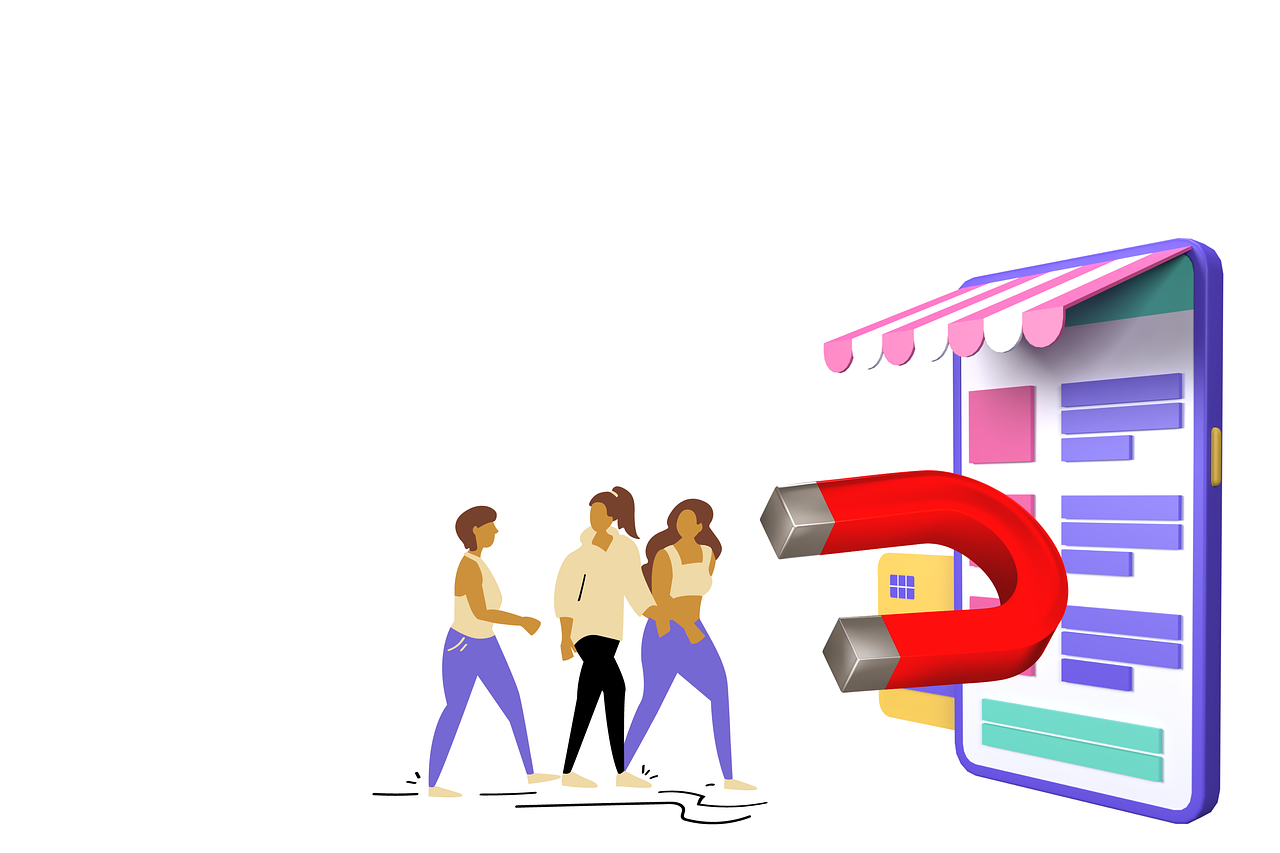

 No credit card or phone number required.
No credit card or phone number required.