In today’s age, coding is a neat skill to have for many reasons. Yet, creating websites from scratch is not one of them. With so many no-code website builders out there, creating web pages in HTML is out of reach for the average person.
Technology rises fast, and keeping up with tech trends is necessary for any brand, regardless of industry. After all, you’re not still doing your finances using the paper and pencil method, so why would you stick to writing code?
If you’re looking to create an online store, a landing page, a portfolio, or a simple but beautiful business or company website, no-code platforms are the way to go.
After all, they’re the better alternative. They’re also quick and cheap. Plus, if something happens with your website, you’ve got a support team to back you up in times of crisis.
Now, let’s explore the top 5 no-code website builders on the market!
Watch Out For These Aspects Before You Create Websites
You’ll receive endless options if you’re googling ‘no code website builders’ right now. But that’s not necessarily a good thing. How can you choose the best one out of them? Or, in other words, what to look for in a website builder?
We’ve got you covered! Here’s a list of aspects to look for in any website creation platform:
- Platform functionality & user-friendly interface. This comes with a drag-and-drop editor, intuitive buttons, good reviews, website speed, and other similar aspects.
- Features & website building tools. Must-have website building tools include website templates, mobile-version adapting, editing features, digital library, and more. You should also look for GDPR compliance and SEO tools & plugins if possible.
- Upgrade options. When your website becomes successful, you’ll need extensive tools to manage it. Thus, if the website builder has upgrading options or includes extensive features with any plan from the start, that’s a good sign.
- Other features and tools. Added features like collaboration tools or marketing tools from the same no-code website builders can be useful.
- Support. When something goes downhill, you need support ASAP. You don’t have the time to contact your initial website creation specialist. A website builder app should provide a support team and a reliable server to count on.
So, let’s explore the no-code website builders that tick these features!
1. Xara Web Designer+ [Best Overall]
Ease of Use
Xara Web Designer+ is a very intuitive website builder. This web design platform became a popular choice due to its many features, such as:
- The no-code website builder
- The design tools
- The e-commerce builder is designed specifically for online businesses
- The landing page builder that’s got all the lead-generation tools integrated
- The customizable templates
- The digital asset management feature
- The workflow & collaboration feature
You can all integrate with your website as you grow!
You can create your website from ready-to-go templates without any coding skills! All you have to do is choose your favorite one and start to edit content. Once you add all your valuable information to the website, you can dive into the nitty-gritty details.
Play with its no-code tools and add your brand guidelines, company description, payment options, and more! You get to create unlimited pages and design unlimited web projects.
Try out Xara Web Designer+ today and build the perfect website in minutes!
Design Options
When it comes to creating the perfect website, Xara is the way to go. Let’s explore why:
- It has an intuitive drag-and-drop editor, which is a core feature for any good no-code website builder.
- WYSIWYG editor. You can visualize your end content as you design it.
- It offers must-have e-commerce & lead-generation integrations like Paypal, Mailchimp, or Jotform to streamline common processes.
- It has SEO & mobile-ready features to help you create a high-performing website.
- 24/7 chat and email support.
- The template feature. You can build websites using templates to save time and focus on web design and functionality. You get templates for different web projects (landing pages, portfolios, event pages, a business, and more).
This platform is undoubtedly one of the best no-code website builders.
An attractive website is likely to get more traffic and conversions, so paying attention to this aspect is crucial. In fact, users form an impression of your website in about 50 milliseconds!
Pricing
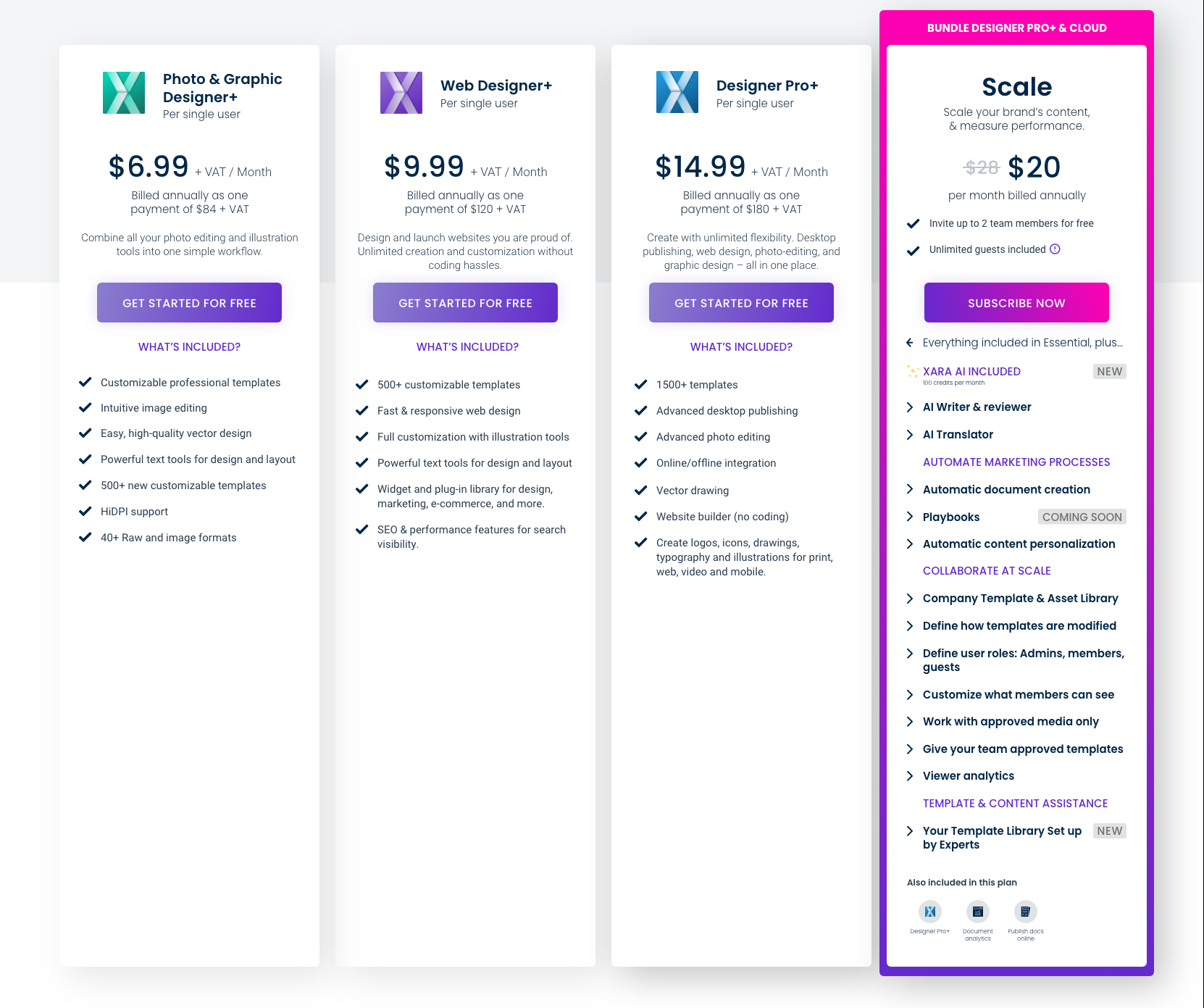
Xara comes at an affordable pricing rate. The platform is cheap and rich in features compared to other no-code development apps.
- With the Web Designer+ plan, you can create websites using a simple, no-code builder for just $9.99 monthly!
- If you want to work online with Xara Cloud and integrate team collaboration or DAM, the Cloud Scale plan will also serve you well.
- If you’re seeking a full-option deal, the Bundle Scale plan includes Designer Plus+ and Xara Cloud ($20 per month). You’ll gain the flexibility to update your website directly in Xara Cloud—even if you don’t have Designer Plus+ installed. Opt for the convenience of working online with Xara Cloud, an all-in-one affordable package.
Moreover, you can download the desktop version of each software and test them for FREE.
Download & Try Xara Web Designer+ for free!2. Webflow [Best for Complex Websites]
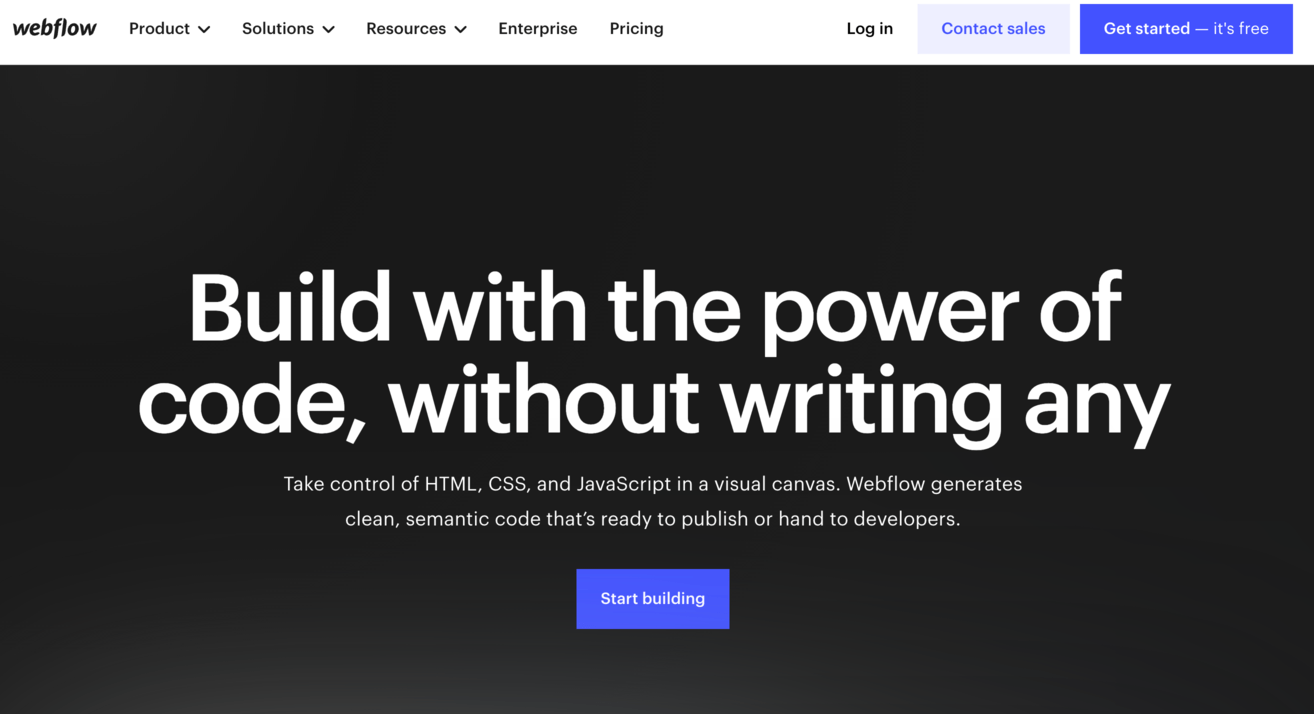
Ease of Use
Webflow stands out among no-code website builders as a powerful yet user-friendly platform. Use it to create complex websites without writing code.
The learning curve is minimal, so you can start creating immediately. Webflow provides all the tools to craft responsive websites. These are displayed on the left side panel and include pretty much anything you need to craft a professional-looking web page.
You can add features like video backgrounds, Google Sheets integration, and more in just a few clicks. Plus, with extra features like a free SSL certificate and scalable hosting, you can trust that you’re in good hands.
Overall, Webflow is an excellent choice for creating websites without coding experience. Its extensive features make it a top alternative for complex websites.
Design Options
Webflow’s design options provide a versatile platform for creating your perfect website.
Some of its top features include:
- Drag and drop editor. Quickly move elements around to design your web pages.
- Build with raw ingredients. Use unstyled HTML elements for complete control or pre-built components for complex elements. Build sliders, tabs, background videos, and more.
- Create reusable components. Transform nav bars, footers, and signup forms into reusable components. They can be easily updated and modified across your entire website.
- Keep your elements organized. The navigator lets you view and reorganize your pages’ element structure. This can come in handy if you’re managing a team.
- Design with real content. Work with CMS data (like CVS files, manual data, or via the API) and eCommerce products to build your site with actual content.
- SEO-friendly. Optimize your website for search engines with built-in SEO tools.
Pricing
Webflow offers a variety of pricing plans to cater to different needs. Still, its ample plans are more expensive than other options. Though, they offer a free version with basic features.
- For individuals looking to launch a simple website, the Basic plan comes with a custom domain and ample bandwidth.
- For high-traffic marketing websites, the Business plan at $39 per month offers an even more extensive range of features.
3. Wix [Best for Simple Websites]
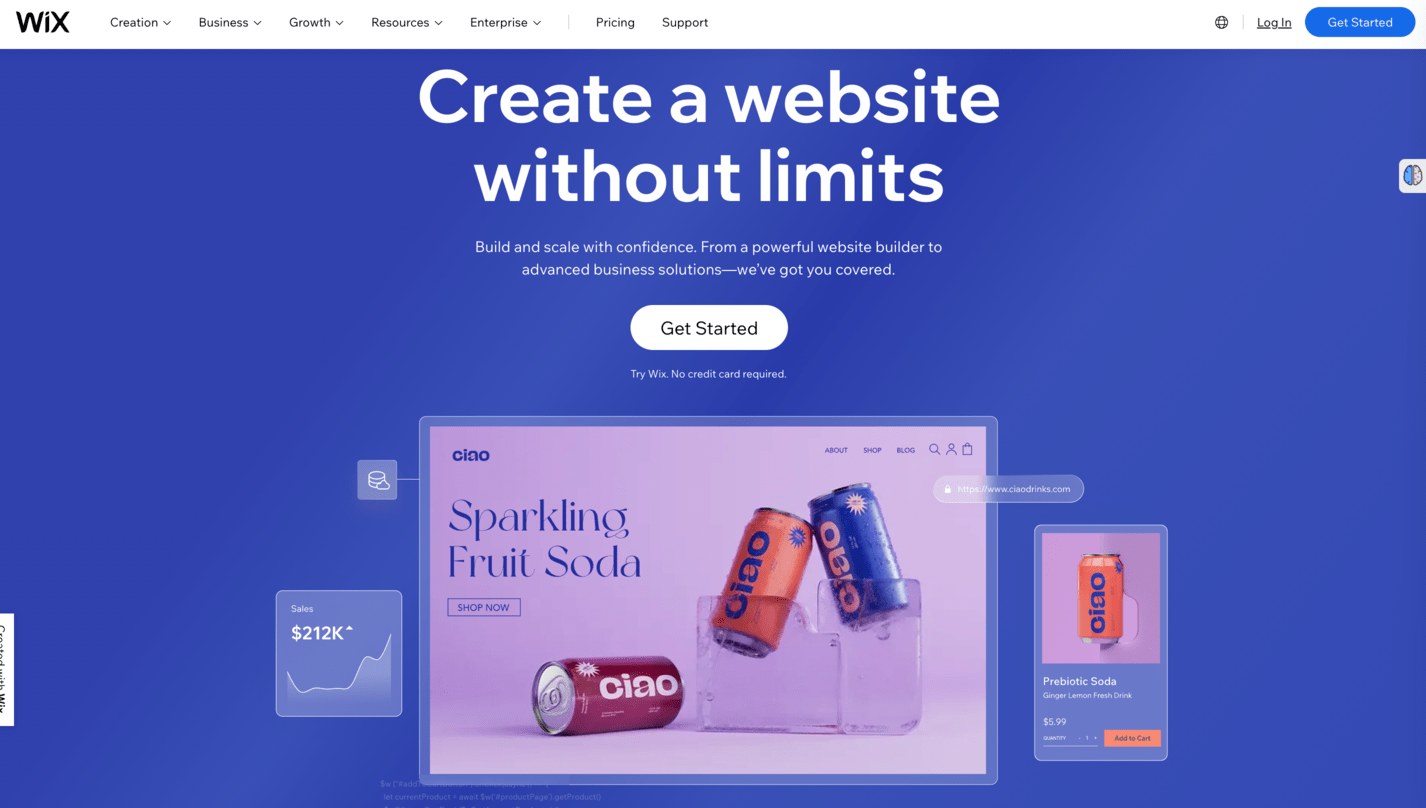
Ease of Use
Wix is one of the most user-friendly no-code website builders out there. It offers a seamless experience when creating professional websites.
With its intuitive drag-and-drop editor, beginners can create a website without writing code. It provides over 800 templates tailored for e-commerce, services, restaurants, and more.
As your website grows, you can integrate other tools along the way. All in all, Wix is an intuitive platform. Plus, it holds plenty of products to suit your needs.
Design Options
Wix boasts extensive design options to help you build an attractive website. Some of the key features include:
- Drag and drop editor. Easily customize your website by moving elements around.
- Website templates. Choose from 800+ templates designed for every industry.
- Editor X. Get complete design control for a fully customized website.
- App creation. Expand your online presence with custom apps.
- Professional design services. Let Wix’s team create your website for you.
- Other website tools (custom domain names, secure web hosting, logo maker, online payment, SEO toolset)
- Analytics & reporting.
If you want more control or have design experience, Wix’s Editor X allows you to create your website as you envision it. Plus, Wix offers web application creation. Additionally, their team can handle your website creation for you.
All in all, its Wix isn’t as elaborate as other website builders. Still, the platform is intuitive and easy, so it can deliver on simple website needs.
Pricing
Wix offers a range of pricing plans to suit beginners and experienced designers. If you’re just starting, the Connect Domain plan (€5/month) is great for you. The Unlimited plan (€17/month) provides more resources if you’re managing a business.
The VIP plan (€29/month) is designed for businesses seeking advanced features and priority customer care.
4. Squarespace [Best for Beginners]
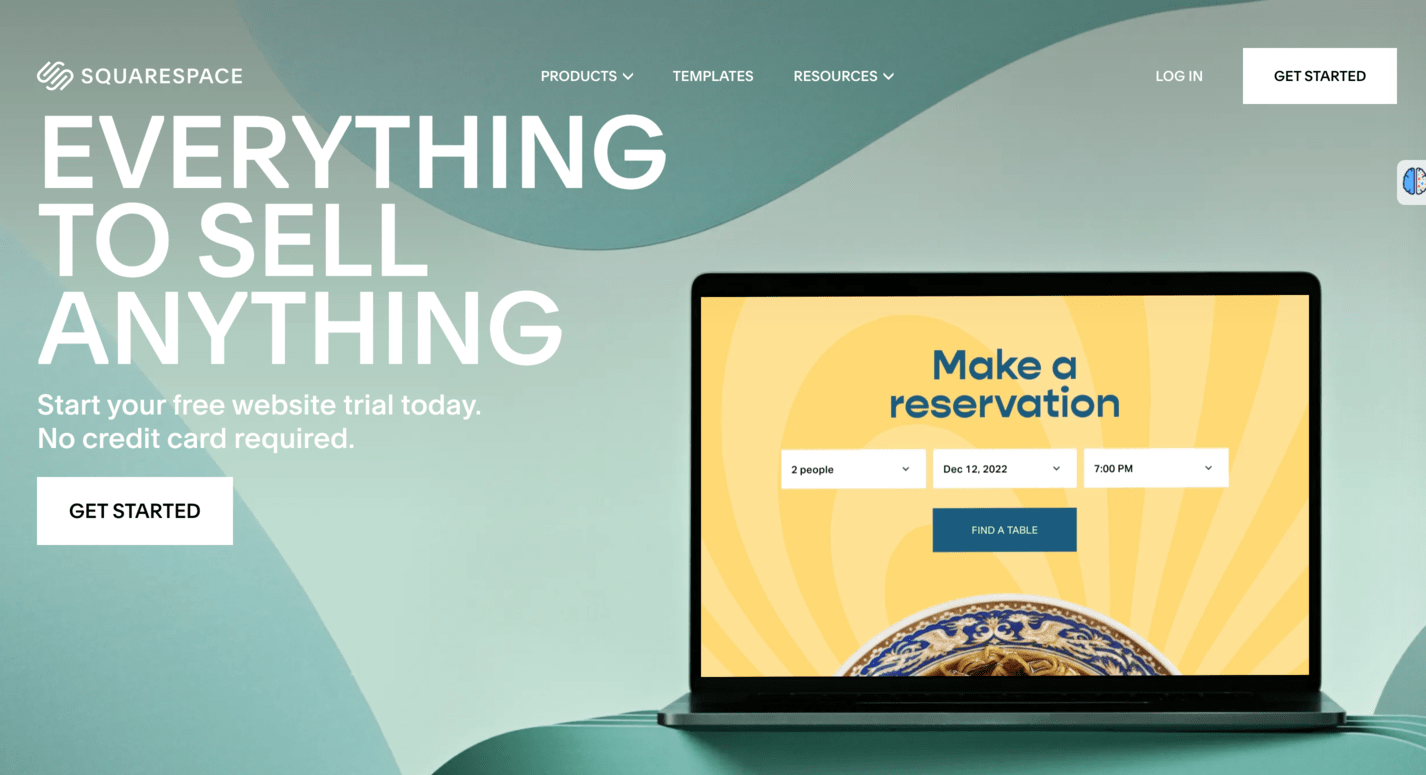
Ease of Use
If you have no design experience and zero inclination to build websites, Squarespace can be your go-to website builder. It’s easy to navigate, as they offer a tutorial for the website builder. This no-code web builder can create simple portfolios or basic websites.
They make it easy to choose a template and then publish your website. You can connect it to your domain or even find one through them. Still, you don’t have many customization options with this no-code software. It’s divided into popular sections, such as websites for blogs, personal portfolios, e-commerce businesses, etc.
The platform boasts built-in analytics, SEO tools, integrations like Zapier, and so much more.
Design Options
Although the platform is easy to use, it still has all the features necessary to create a professional website with no code involved. Some of them include:
- The drag and drop editor. This feature works fine, but it lacks extended customization. You can’t drag anything as you please, only within pre-made sections.
- The marketing features. You can promote your website post publishing and benefit from social media support and SEO.
- WYSIWYG editor. Your design stays as you see it once the web page is live. This includes the color, font, text, and anything at all.
Recently, Squarespace introduced a new feature called Fluid Engine. This feature allows you to customize templates more extensively than before, not just within set rows. Since this is new, we don’t know for sure how well it works.
One thing is for sure: You don’t go to Squarespace to customize a website extensively or showcase your design experience. Still, you can use it to create a website from templates and tailor it to your brand’s guidelines.
Another thing to note is that with this website builder, you always need to save your work. The app won’t do it for you, unlike other alternatives (e.g. Xara).
Pricing
Squarespace is free for the first 14 days, and then you can choose one of their plans. The first tier starts at $16 monthly, while the commerce plans can go up to $49 monthly.
This no-code software is definitely in the pricier range compared to previous options. We don’t recommend it for complex websites or an online business, as there are better alternatives on the market.
5. WordPress [Best for Blogging]
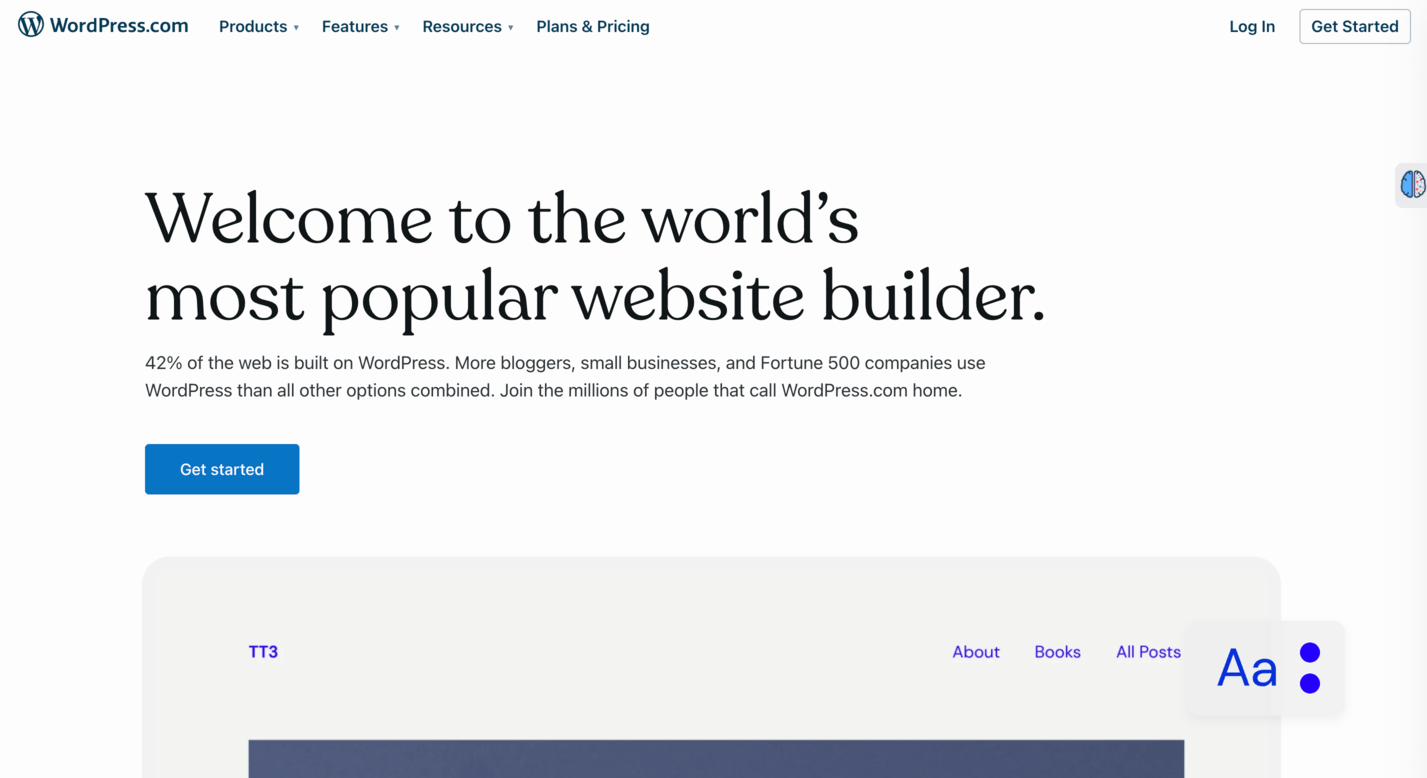
Ease of Use
Out of all website builders, WordPress must be one of the most popular ones worldwide. Everybody started publishing their blogs on WordPress years back. Fast forward to today, this website builder is your blogging best friend, as it’s also a CMS.
Naturally, you can use the builder to build other types of web applications. Still, it remains a top choice for bloggers or small businesses (e.g., online stores).
As it’s so popular, you can integrate it with other widely used tools. Still, the platform is not as intuitive as its competitors. There is a steep learning curve with WordPress. They haven’t changed their interface much over time, so it’s not intuitive.
Design Options
One interesting thing about WordPress is that you can get full access to the website code and customize it. So, any template that you want to use can be entirely changed. You can also host your website using a free WordPress domain. This practice is pretty typical for freelancers and those just starting.
The tens of thousands of plugins (e.g., Yoast) are also great attributes. They allow you to transform your website and take it to any level if you have the budget.
However, this website doesn’t have many beginner-friendly features, such as drag and drop. Moreover, it doesn’t have an intuitive user interface.
Thus, we’ll call this a low-code website builder. You do have to be familiar with code to create the perfect site in WordPress. Another thing to note is that it doesn’t offer much support. Though, there are many online chats and forums to answer common questions.
Pricing
The platform offers six pricing plans. It does have a free option, including free themes, unlimited pages, and other major features.
The pricing then grows to $4, $8 all the way to $45 per month. If you’re anticipating enterprise-scale growth, they also have custom pricing.
Takeaway: Choose Your Website Builder Wisely

In a world where an online presence is vital, the no-code movement has made it easier for people to create websites without technical skills. Xara, a popular no-code website builder, is an excellent choice for those looking to build a website easily.
Xara offers affordability and accessibility for everyone, from beginners to experts. It covers various needs, from basic sites to online stores. In addition, you’ll benefit from advanced security features and mobile-friendly designs.
Don’t let the lack of technical skills hold you back. Embrace the no-code revolution and give Xara a try for your next web project. Start for free!
Launch your website today with Xara Web Designer+



 No credit card or phone number required.
No credit card or phone number required.