In the pre-internet era, we used to recommend products and services through worth-of-mouth marketing. Globalization and the rise of the internet made it possible to read customer reviews from people all over the world.
Due to the importance of social proof in decision-making processes, customer reviews are crucial to businesses. Without them, you are hidden in plain sight.
But asking for customer reviews might seem like the plot of a nightmare, especially if you are not a salesperson.
Some of you may have asked yourselves: “What if I seem arrogant or come across as pushy?”, “What if they see me as needy or desperate?” “How do I do it?”
This constant mental wobbling is keeping you behind. Asking for reviews is not that hard. Once you get used to it, it will be like riding a bike.
We want to give you the tools you need to master the art of review requests. So, if you have been wondering how to ask for customer reviews, this article is for you.
How to Ask for Customer Reviews?
Consumers like reviews. Not only that, but they are willing to write them. Of those people who were asked to leave a review, 76% actually did, according to a BrightLocal study.
Your clients might not be as opposed to being asked to write a review as you think.
Now, there are so many ways you can go about asking for reviews, and we will show you how to proceed in each case. It’s best that you source your customer reviews using different methods – so you never run out of consistent feedback from clients and customers.
Without further ado, here is how to ask customers for reviews – the smart way:
1. Sign Up for Third Party Review Sites
Before we get into how to ask for reviews, we want to highlight the importance of using third-party review sites like Google Reviews, G2, or Yelp. These are accessible ways of collecting reviews. All you have to do is give customers the link to the site, and they will be able to write a review.
Plus, there are more chances of getting honest customer feedback if you use these sites. Yes, that might be a positive review or, on the contrary, a negative review.
Nevertheless, all reviews are valuable! When handled appropriately, the chances of them hurting your brand’s reputation are slim.
Now, let’s get to the main point: how to ask for reviews?
2. Meet Them in Person

Photo by Clay Banks on Unsplash
The most obvious way of asking for reviews is in person.
But when do you approach customers? And most importantly, how do you approach them?
Well, let’s talk context first. You could approach clients when they praise your service or products. To make it accessible, hand them a business card with a QR code or a link to the review page.
If you want to ask for customer reviews effectively, you need to get your timing right. Notice if your client gives you positive feedback and proceed. Here is a review request template to get you going:
“Thank you so much! If you could share your feedback in a review on [website or review platform], that would be very helpful. Your review will help our audience make an informed decision about our products/service.”
Granted, this might be the most unnerving method for many.
However, it’s totally worth it.
This method works best for business owners with brick-and-mortar stores or those who provide certain services, such as real estate agents. In another article, we discussed the specifics of asking for real estate referrals.
3. Text them!

Requesting reviews via SMS has become an increasingly popular strategy for businesses today. You have two ways you can go about this: either send clients a text yourself or use an SMS service to automate review requests.
You could approach them when you send them the invoice. Or let some time pass so you are sure they have some time to test out your products. If you own a brick-and-mortar, you can have customers fill out their phone numbers and names on a flyer or postcard to receive news and discounts.
P.S: Don’t spam them with texts. One text will suffice. Oh, and don’t send texts at unreasonable hours.
And if you have writer’s block, here are a few review request templates to inspire your own:
“[Customer name],
Thank you for your trust and purchase. We’re happy to hear that we helped you.
Would you mind sharing your thoughts with our service for a brief second? Your feedback helps us improve constantly. [Add review link].”
_____________________________________________________
“Has our service been helpful to you? We rely on referrals and recommendations from clients like you. Please consider leaving a review to help other clients find us. [Add review link].
Thank you!”
4. Do it via phone!

Photo by Magnet.me on Unsplash
A customer-support session is another opportunity to ask for customer reviews. However, tread lightly. Clients with complicated issues that take a long time to solve might not be the best candidates to write a review since they may be tired and frustrated.
Aim for clients that are satisfied with your service and express positive feedback towards your services.
Another effective method to ask for customer reviews is to give your clients a call. This works best if you provide in-person services.
During your call, ask them what they think of your services. Is there something they would change? If you get negative feedback, treat it gracefully as an opportunity to grow.
Thank them, and ask them if they would like to give you an online review. Believe it or not, clients are willing to write reviews as long as you are not pushy or impolite.
This method is easy to set up; all you need is a phone, and if this method proves to be a success, you can invest in a phone service to make it even easier.
5. Send Them an Email!
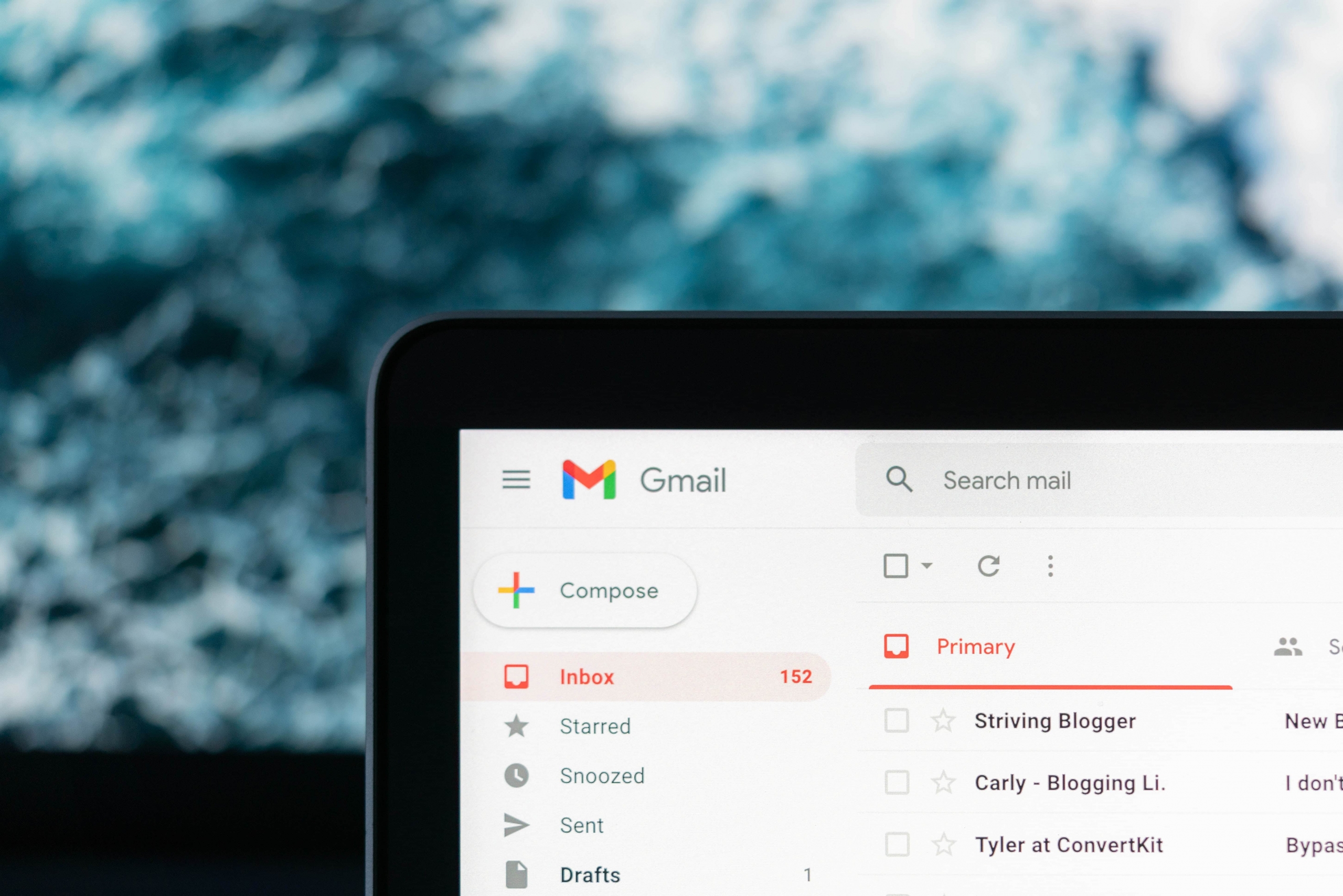
Photo by Justin Morgan on Unsplash
Email campaigns are one of the most popular methods of asking for customer reviews. The great thing about emails is that they are easy to scale.
You can send them shortly after a transaction or focus on your loyal customers if the first method doesn’t prove to be successful (just yet).
Here are a few email review request templates you can use, depending on your business:
Review Request Email Example #1 – For Recurrent Customers
Hi [Add Client Name],
As a valued customer of [Add Company Name], your feedback is very important to us.
We would like to invite you to take a moment to provide some feedback on [product/service name] in the form of a testimonial. To help you with this request, please consider answering any or all of the following questions:
What was your greatest problem before you purchased our product?
What made our product stand out from other options?
What have you been able to achieve since using our product?
What made you happiest about working with our company?
What’s the main reason you recommend our product?
This is of course, completely voluntary, and if you do intend to provide a testimonial, please do it at your own convenience.
Here are some examples of testimonials left by other customers: [Insert Link]. Please let me know if you have any questions about submitting a testimonial.
I am looking forward to receiving your comments. Your support is much appreciated!
Best Regards,
[Name]
_____________________________________________________
Hi [Client Name] ,
I hope all is well with your business!
We are currently in the process of updating our website and would love to include some success stories from our loyal customers like yourself.
I was wondering if you’d be willing to provide a testimonial and share your experience with our [Product/Service Name]? Here are some of the questions that might give you a hint on what you could write about:
What was your greatest problem before you bought our product?
What made you choose our product over our competitors?
What results are you getting from using our product?
What would you tell someone who’s considering buying our product?
Your testimonial will be featured on a special dedicated page and will go a long way in helping us build our business further.
Thanks so much in advance!
All the best,
[Name]
Review Request Email Example #2 – For New Clients and Customers
Hey [Client Name],
We are grateful that you chose to do business with us.
If you have a moment, it will make us really happy to hear your feedback by leaving a review — we promise it won’t take long!
Thank you, and we hope to see you hear from you soon!
[Business Name/Manager Name]
_____________________________________________________
Subject: Enjoying [Add product\service name]?
Hi [Client Name],
Your opinion matters and can help local businesses like ours improve the service and experience we provide for valued customers like yourself.
With that said, we hope you can take a moment of your day to leave us a review, It only takes a few minutes and will help others to learn more about our service.
Thank you for being our customer.
[Name]
Review Request Email Example #3 – For Real Estate Agents
Subject: Your referrals are warmly appreciated.
Hi (Name],
Congrats again on the home sale! I hope you still get a chance to celebrate between the packing and organising.
I really did enjoy working with you and would love to work with more people like you! If you know of anyone who may be looking for real estate advice, we are always on the hunt for more great clients like you. We work almost exclusively by referral, so we are always happy to help if anyone comes to mind. (If not, no worries, of course)
Regardless, it has been such a pleasure working with you, and I’m looking forward to working closely with you on the final stretch as we approach possession.
Regards,
[Your Name]
_____________________________________________________
Subject: Your feedback means the world to me.
Hey (Name),
Thank you so much for choosing me as your real estate agent! I enjoyed working with you and hope you are beyond happy with the transaction.
I’d like to ask you a favor: Will you take a few minutes and write a review of your experience with me? If you remember, when we first started this process, I promised I would earn your five-star review.
I hope I’ve fulfilled that, but, most importantly, I want your open and honest feedback so that other consumers who read your review will know what it’s like to work with me.
I appreciate you taking the time to give me feedback, and I look forward to reading your remarks.
Thank you,
[Name]
Review Request Email Example #4 – For the Tech Industry
Subject: How are we doing?
Hey,
Thank you for being a valued user of [Add product name]!
We’d love to hear how your experience went.
Do you mind taking just a few minutes to leave a review?
You can give your feedback by visiting this link: [Add review link]
Thank you,
[insert name/company name]
_____________________________________________________
Subject: Tell us what you think about [insert product name]
Hi [Client Name],
We’re excited to see the returns our work generates for you. Thank you for trusting us with [insert topic]!
We have a quick favor to ask you. Would you take a moment to let us know: How did we do? What could we have done better?
Your opinion matters to us. We will use your feedback to improve our operations and serve you better in the future.
Please share your thoughts here: [Add Review Link]
Kind regards,
[Name]
6. Use Your Social Media Platforms!

Photo by Austin Distel on Unsplash
Facebook and LinkedIn are your best friends if you want to use social media to bring in more customer reviews.
Create a Social Media Post to Ask for Customer Reviews
What better way to ask for customer reviews than by creating a social media post? This is the perfect way of reaching out to multiple customers without breaking the bank or wasting time.
To create a social media post that gets you customer reviews, here are a few suggestions:
- Use attention-grabbing visuals to stop customers in their tracks.
- Express your gratitude for the trust customers have put in your brand and kindly ask them if they could share their reviews with others who might be interested in your products.
- Make it accessible for customers to write a review by including a link to the review page in the description.
- Add brand elements, such as logos, fonts, colors, or imagery – This will connect your audience with your brand and ensure that your post sparks their attention.
Create a Social Media Post With Previous Reviews and Testimonials
If your business already has some stellar reviews, you can create a social media post including quotes and ratings from satisfied customers and tell them that their efforts to write a review support the growth of your business.
Seeing that other people took their time to give feedback might inspire others to follow suit!
P.S: Remember to enable your review system on Facebook!
To create stunning social media posts that bring you customer reviews, use Xara’s Cloud social media post templates. Choose your template, edit it, and add your copy and brand elements. Repurpose the content for different platforms with just one click and get more reviews, reach, and sales!
7. Create Thank You Flyers or Pages

Photo by Hanny Naibaho on Unsplash
“Thank you” pages and flyers are super versatile.
For instance, if you own a brick-and-mortar store, you can hand out a thoughtful “thank you” flyer to each customer with a QR code attached to it so they can easily access the review page.
Another way to do this is to send an automated email after each purchase and attach the flyer to the email body. Or add them as a pop-up on your website and add a call-to-action such as “Leave us feedback” or “Give us a review”.
Either way, a thank you page is a great way of asking for customer feedback while also expressing your thankfulness for your customer’s support.
8. Add a Call to Action on Your Website
A call to action can entice clients to express their thoughts on your products or services.
Sometimes, a call to action on your front page can be all it takes to get the ball rolling. Something as simple as “Please leave a review” can make a big difference.
9. Create a Dedicated Review Page on Your Website

Photo by Igor Miske on Unsplash
In today’s digital age, potential customers increasingly turn to the internet to research businesses before making a purchase. As a result, it’s more important than ever for businesses to have a presence online. That’s why social media marketing is essential.
One way to improve your business’s online presence is to create a dedicated review page on your website. This page can include customer testimonials, reviews from third-party sites, and even photos or videos.
A dedicated review page shows potential customers that you’re committed to providing a great experience and value customer feedback.
It also makes it easy for customers to find reviews when they’re researching your business. Plus, Google might also rank your website higher if it includes user-generated content.
Create Stunning Materials That Entice Customers to Review Your Products
Getting reviews is a little bit like keeping your car healthy; just like you need to take your car in for regular check-ups and tune-ups, you need to update your review pages constantly and create regular content that drives customers to write reviews.
All in all, getting reviews doesn’t just happen. You need to reach out to customers. Whether it is through online content, emails, or by phone, reaching out will show customers that you care and will help them know that you need their valuable input to grow your business.
In business, as in life, we must ask for what we want.
And when it comes to asking customers for reviews, we suggest choosing a variety of methods. This will ensure greater reach, a.k.a more reviews. You may not be an expert at designing review requests, but first-class design is essential. That’s why we prepared a set of pre-set templates to get you started. With Xara Cloud, you can create materials that will get you stellar reviews. Ready to try it out?
Sign up today for a free trial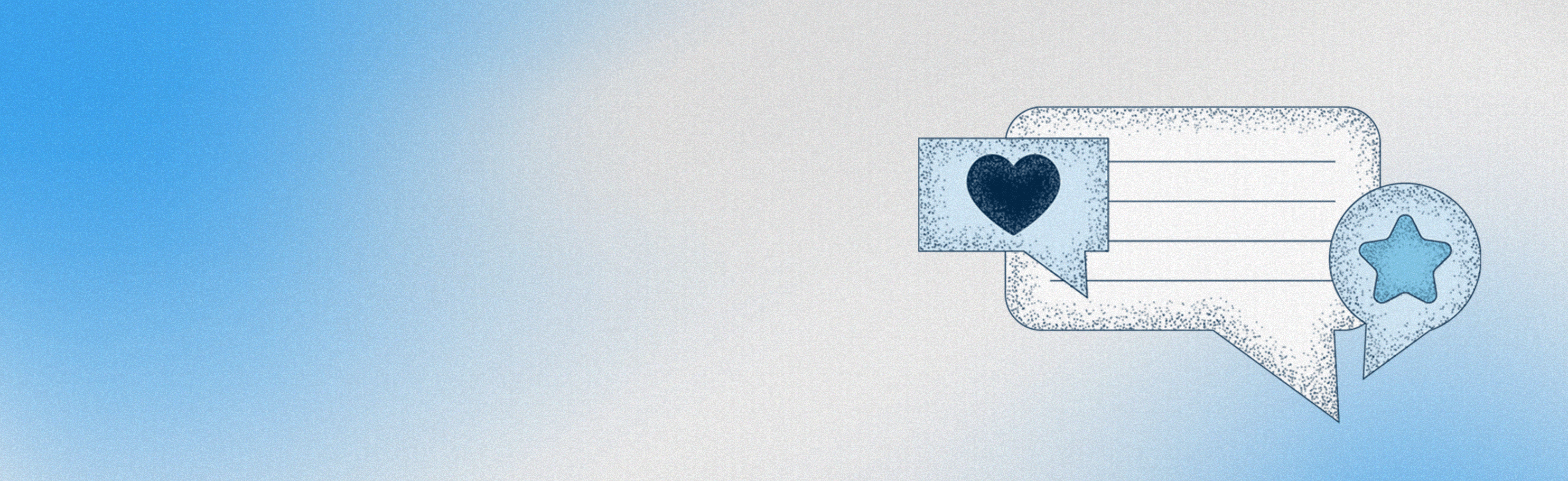

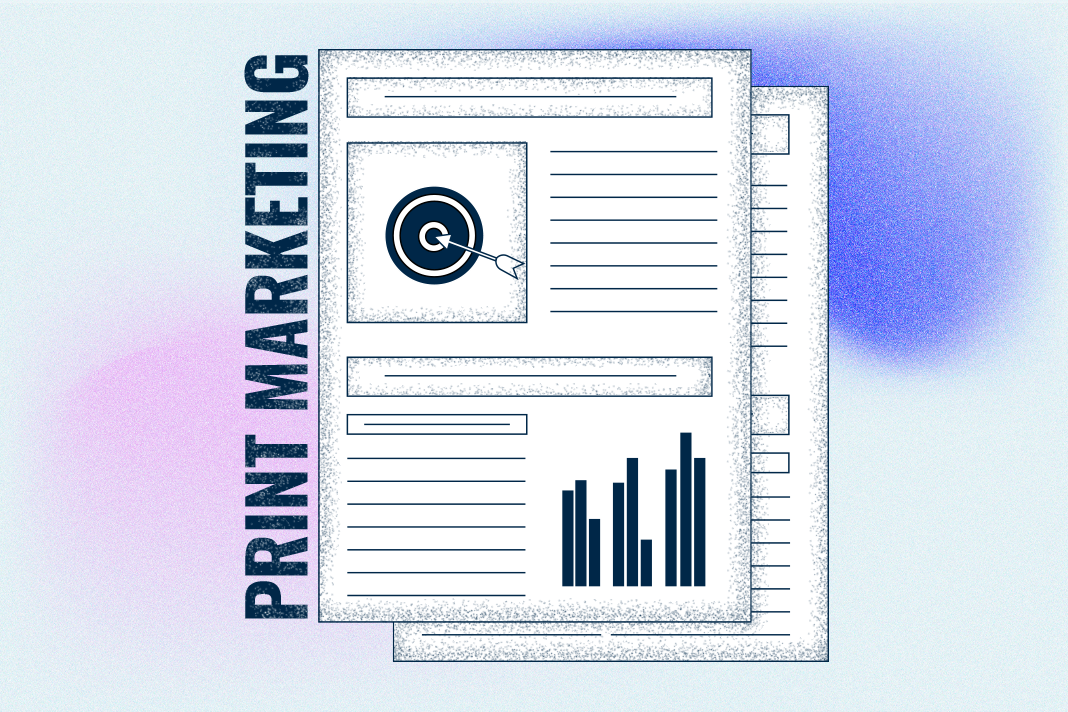
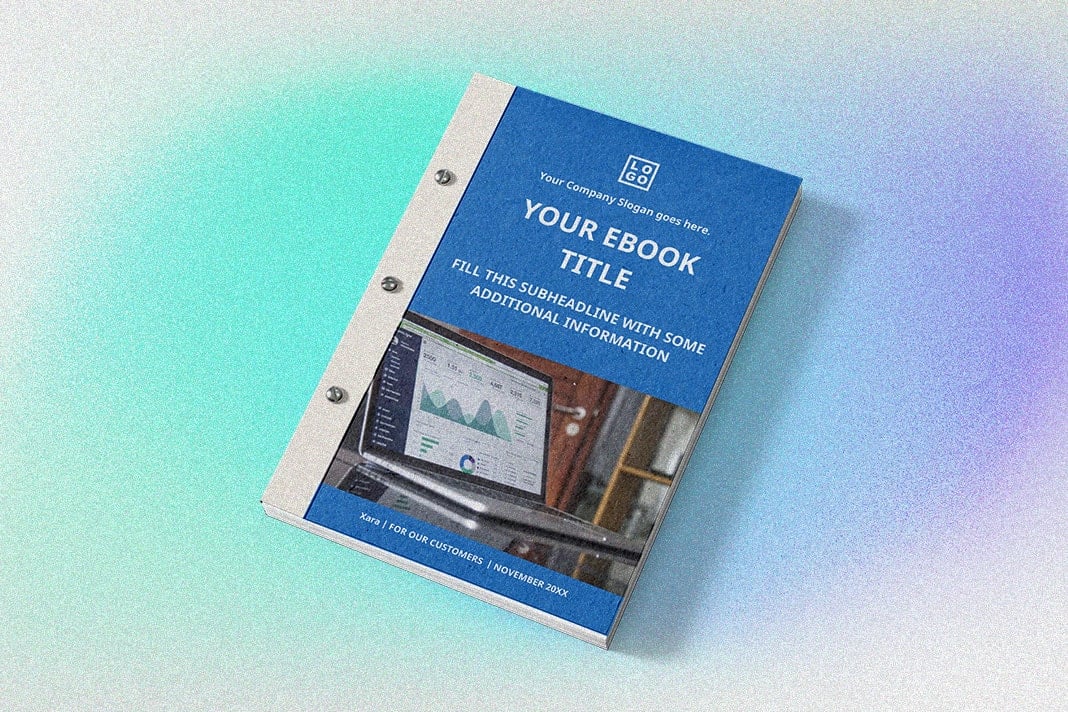
 No credit card or phone number required.
No credit card or phone number required.