Branding starts with a vision, is built with an identity, and is fully realized through brand-consistent communication. But with over 133 social media platforms to choose from, a global team, and many brand assets, you might find yourself struggling with your day-to-day operations and running out of time to manage your brand.
Luckily, we’ve done the heavy lifting for you and compiled a list of some of the best brand management software out there to help you take control of your brand.
Let’s get started.
What Is Brand Asset Management?
Brand asset management is the process of managing all of the elements that make up your brand – think logos, imagery, brand fonts, the brand style guide, or marketing collateral. It’s about knowing what brand elements you have and where they are stored. It’s also about distributing assets with team members and monitoring asset usage.
All these processes are typically handled by a brand manager or brand administrator, but brand asset management software can help streamline these tasks.
And given the huge amount of brand assets that a company juggles – brand asset management software is necessary.
Brand Asset Management Software | Our Top Picks
In today’s fast-paced world, it’s more important than ever to have a system in place that can help you manage brand assets. That’s where brand asset management software comes in.
Whether you’re a small business or a multinational corporation, we’ve got the top picks for you. So check them out, and see which one is best suited to your needs!
1. Frontify
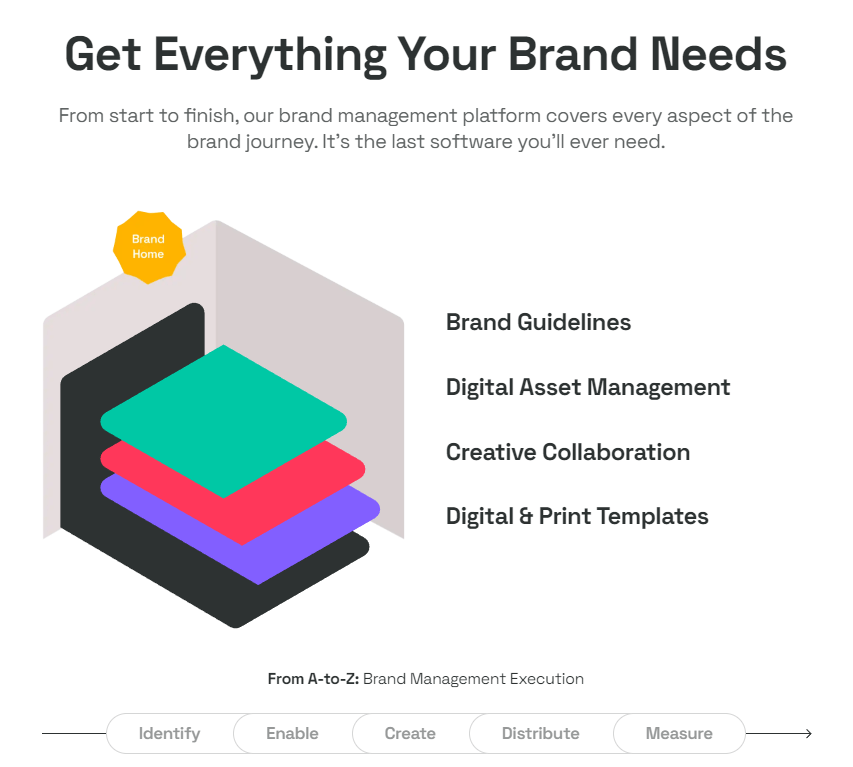
Frontify is a cloud-based brand management software that helps organizations manage their brand identity and visual assets.
Frontify’s top features
1. Digital Asset Management
If you want to store and manage brand assets such as videos, images, documents, logos, and icons – Frontify can help. Admins can share assets with specific users only or with everyone, and you can set permissions to control who can edit, see, or download specific assets.
More so, you can embed your brand assets into any digital or web page without extensive coding knowledge.
2. Brand Guidelines
With Frontify, you can also create brand guidelines to ensure that your visual assets are in line with your brand’s style.
3. Creative Collaboration
Frontify allows users to collaborate on the latest projects and campaigns. The platform features a streamlined UI that makes it easy to add team members, give feedback, and track projects in real-time.
4. Digital and Print Templates
This brand management software allows you to create digital and print templates that can be used by the entire team. Designers can create these, and the sales and marketing teams can use them to generate content for campaigns.
Pros: The tool is intuitive to use, and the customer support team is responsive.
Cons: One con would be that you only get 1 brand guideline with the essential account plans, which is not ideal if you have multiple brands.
Frontify Pricing
As far as pricing is concerned, Frontify is on the higher end of the spectrum. It has 3 essential plans: the free one, the starter plan at 79$, and the team plan at $279. You can also opt for an enterprise solution.
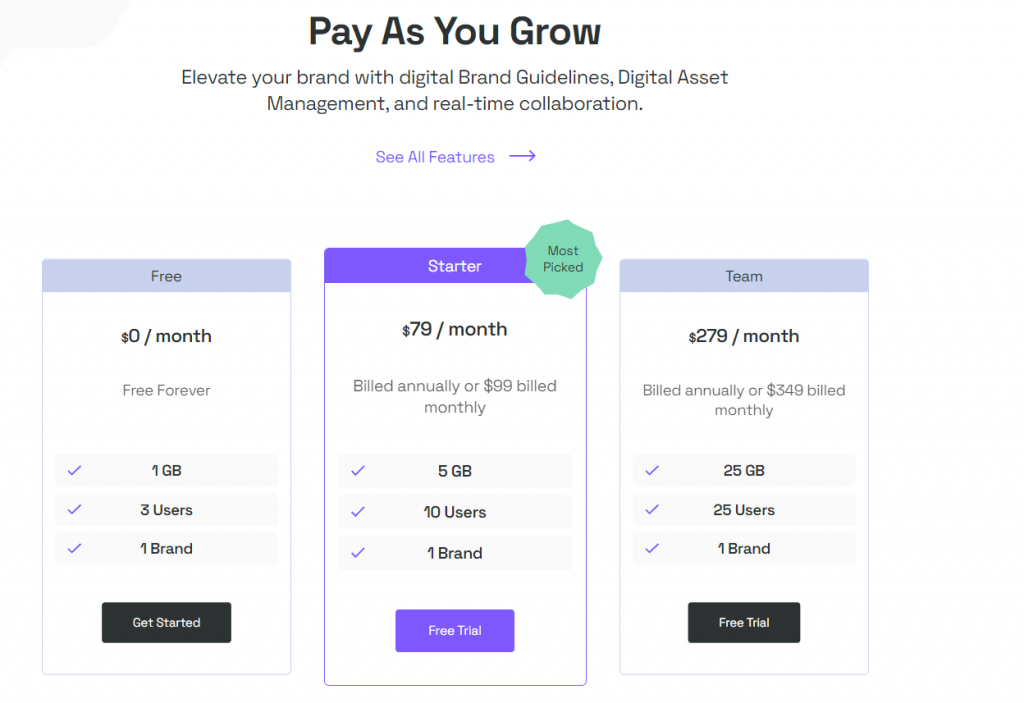
2. Brandfolder
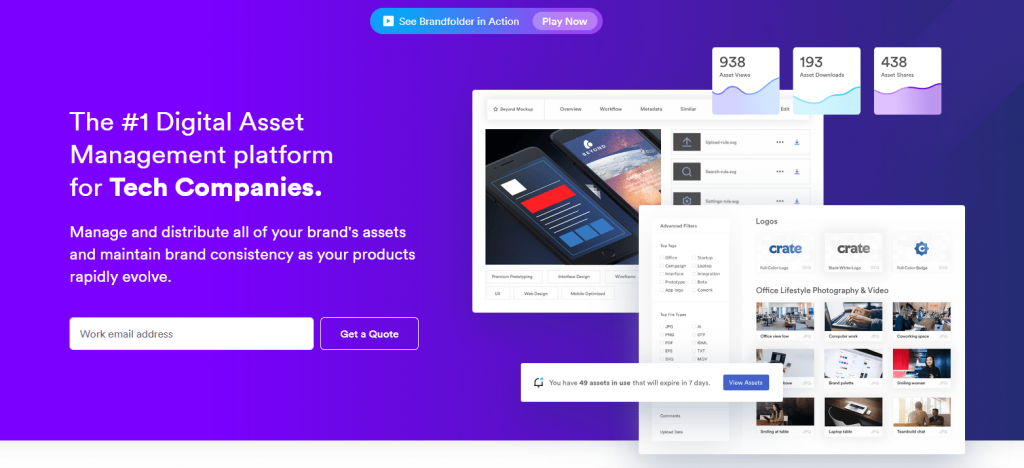
Brandfolder describes itself as the number 1 digital asset management software for tech companies. It allows users to manage digital assets and collaborate on projects to achieve brand consistency.
Brandfolder’s Top Features
1. Customizability
Brandfolder is a highly-customizable solution that allows you to tailor your solution to fit your specific needs – you can create integrations that work for you, choose add-on features, and choose the storage space that suits the number of creative assets you’re dealing with.
2. Digital Assets Variability
This is one of those brand management tools that allow users to store a bunch of assets – even 8k videos, documents, and 3D files.
3. Project Management Tool Incorporated
Brandfolder also offers a project management tool. This way, you can keep track of marketing campaigns and projects straight from the app.
4. Content Automation
This is a very useful feature for brand managers who want to create content at scale without burdening creatives. Creatives will design templates, and marketing and sales professionals can create content using these templates – without compromising the brand’s identity.
5. AI-Powered Brand Intelligence
These features make it easy to manage brand collateral and ensure that you never create duplicate content. Auto-tagging, tagging suggestions, and duplicate recognition save up time and energy.
Pros: Responsive customer support team.
Cons: The initial setup process is a bit tedious.
Brandfolder Pricing
You can test the platform for free. However, Brandfolder doesn’t provide pricing plans. Rather, you should contact the company to get a price for your plan. One review site did classify the platform on the expensive end of the spectrum.
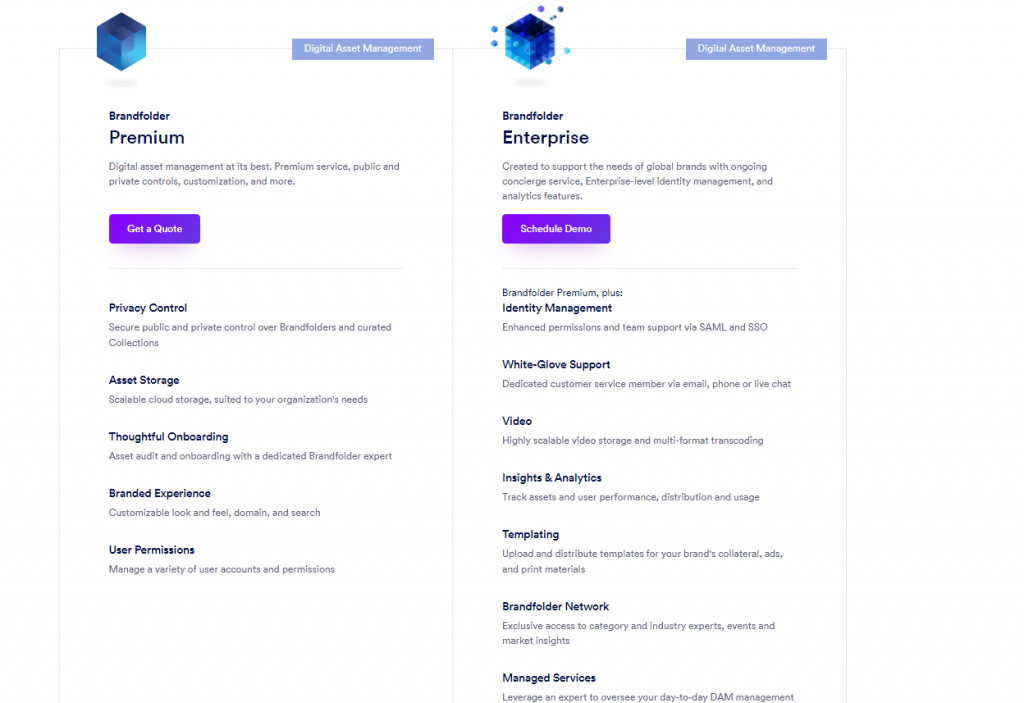
3. Xara Cloud Suite
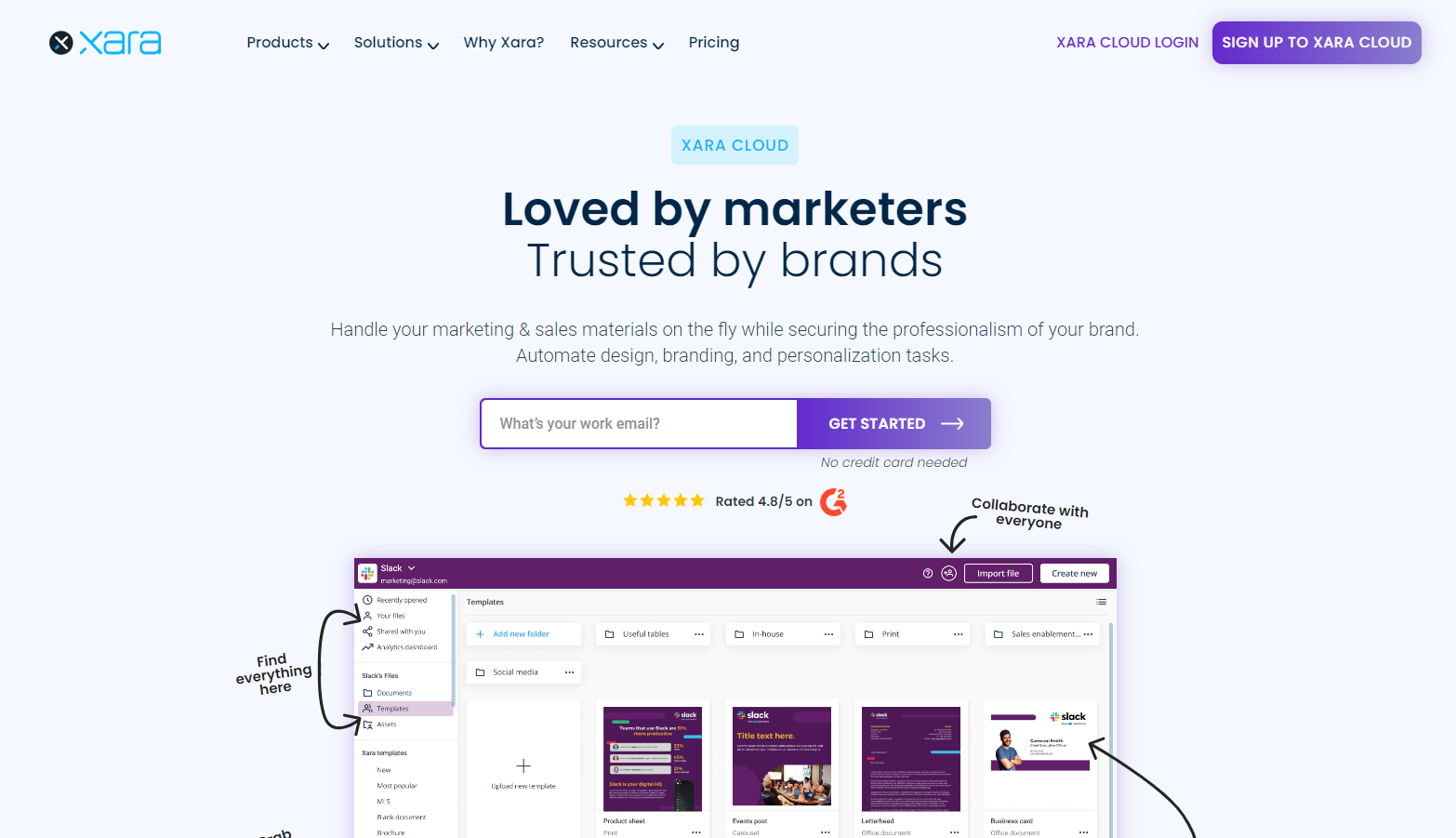
Xara Cloud is an intuitive digital asset management platform that allows everyone to create marketing materials, brand assets, and web pages in minutes. Xara also provides a brand asset management system that makes it easy for individuals, teams, or organizations to store, manage, and share brand assets or content.
Xara’s Top Features
1. Digital Asset Management
Xara’s digital asset management (DAM) software is a centralized repository for all of your brand assets. Share brand assets or documents with internal and external team members, automate branding on documents or marketing collateral, manage who has access to what, and organize assets with ease.
2. Pre-designed Templates
With the pre-designed template, anyone can create stunning marketing materials that match the brand. Simply choose from a variety of templates, then drag and drop your images, edit the color scheme and fonts, and resize to create a polished final product.
The smart components and data visualization tools allow you to easily include the right data in your materials or to create compelling visual content that blows the audience away.
3. Brand Management
With Xara, staying on-brand is a breeze. Locked-in brand elements on templates ensure your brand is consistent across all of your materials, and the brand guide will show everyone exactly which colors, fonts, logos, and imagery to use.
4. Creative Collaboration
The real-time multi-user editing features bring the team together, lending it perfect for remote teams or companies that collaborate with external collaborators.
Want to share your content with the whole team? The web-based platform and cloud storage allow you to access your files from any device, share with others and make changes in real-time. No more worrying about losing files or outdated versions.
5. Digital and Print Marketing
While digital marketing is the main modality for promoting your products – print marketing also has a key role to play in your marketing mix. With Xara, you can easily create high-quality digital and print ads and brochures.
Even with no designer in-house. All you have to do is choose a template and customize it to your needs. Then, export it as a PDF. Automatic CMYK conversion, crop marks, and bleed lines ensure that the finished product is optimized for any print campaign.
Pros: Xara offers a user-friendly interface that ensures that everyone – marketing and sales teams, stakeholders, or collaborators – can use the platform. One of the most remarkable features of Xara is the pre-designed templates. This platform is for you if you don’t want to break the bank on hiring a designer.
Probably the coolest part about Xara is that you can customize your plan according to your needs. For instance, if you’re looking for brand management and visual content scaling, you can opt for Xara Cloud – a web-based solution with an integrated brand portal that allows teams to create content, share it online, and store it. Xara Cloud also comes with a bunch of integrations.
If you’re a designer or have an in-house designer – the Cloud Essential pack might be suitable for you – as this allows you to create designs with ease and flow. More so, it also opens the door to web design – without needing to be a coding wizard. And if you’re not interested in a cloud solution, you can opt for their creative tools.
Cons: Compared to other tools out there, Xara Cloud doesn’t have as many integrations available.
Xara Pricing
Xara offers a free plan, as well as a bunch of other options – making it a suitable option for individuals, small businesses, and enterprises. If you want to give the tool a test ride, you can opt for a 14-day free trial on any of the plans.
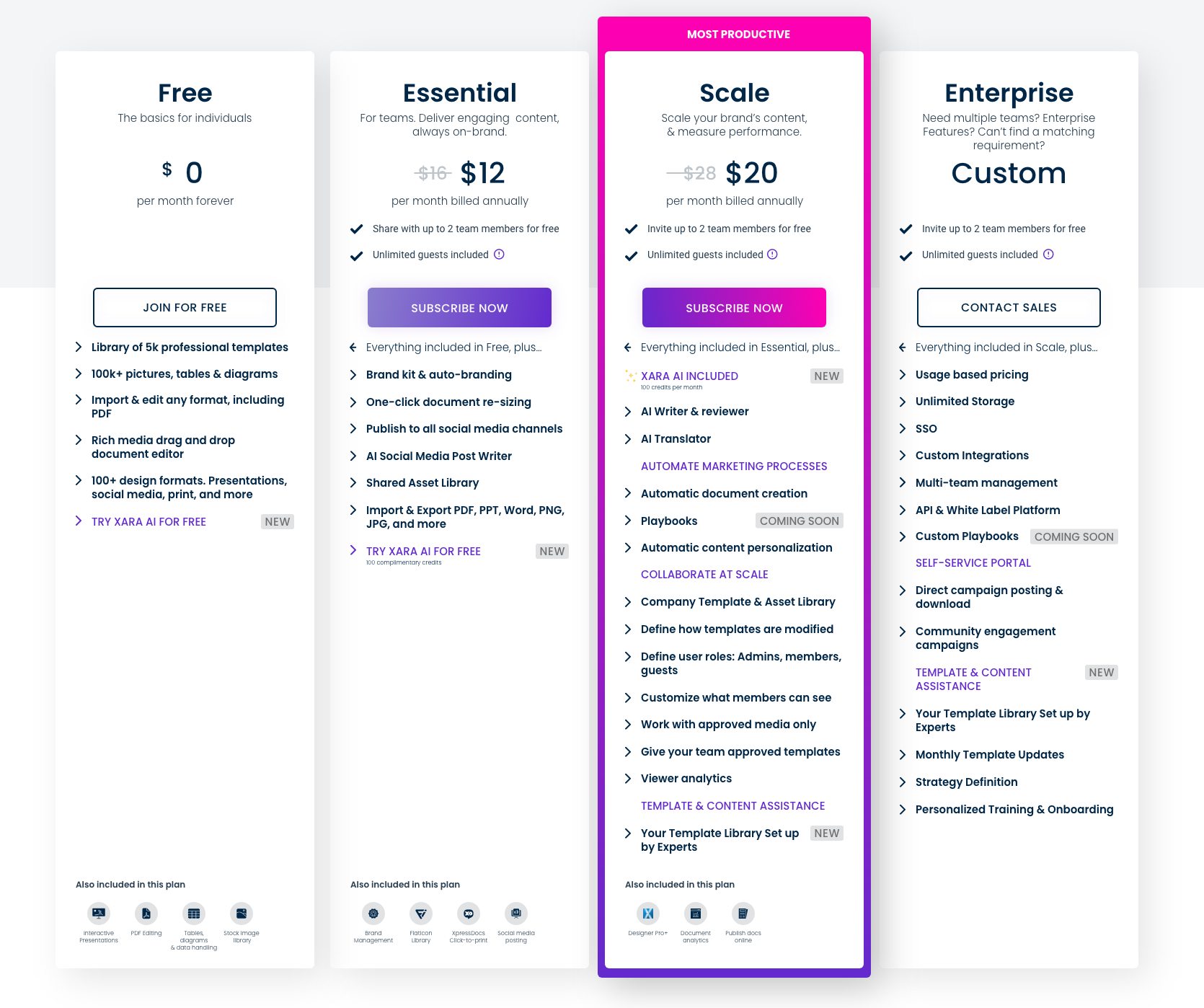
4. Bynder
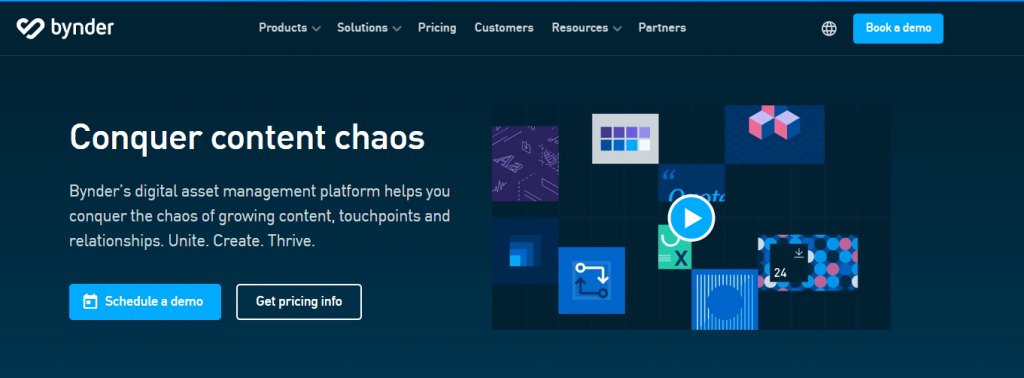
Bynder is another brand management software that lets organizations distribute, share, and manage branded assets.
Bynder’s Top Features
1. Studio
With Studio, designers can build branded templates that other stakeholders can personalize quickly. In addition, team members can work together to create content. You can invite team members to access and edit projects, create multiple asset variants, and collaborate to develop content that works for different channels.
2. Content Workflow
Content Workflow allows you to create, review, and approve content – all on the same platform.
3. Analytics
The analytics feature allows administrators to see who is adopting the brand style guide and how the content is performing.
4. Print-Ready Templates
Marketers can make extensive use of this feature by quickly creating print-ready templates that follow the principles of design and are on-brand.
5. Brand Guidelines
Bynder’s brand portal is connected to their DAM system. This way, assets are centralized, and the guidelines are updated every time you change brand assets in the DAM. The brand guides can be easily accessed by stakeholders straight from their browsers.
Pros: Bynder’s ability to scale designs and its compatibility with multiple file formats make it a compelling option for organizations that regularly produce video content. The content workflow eases the team management process, as anyone can track the progress of a project, deadlines, or modifications straight from the platform.
Cons: While Bynder offers cutting-edge tools for brand management, it’s not really a suitable option for individuals or small businesses. So, it’s a bit more for the enterprise, larger organizations out there that are looking for a lifetime DAM solution.
Bynder Pricing
Bynder offers three different plans for its users. You can opt for the digital asset management capabilities only, or you can go for digital asset management and content scaling. Or, you can opt for a fully integrated digital ecosystem. However, pricing is set on various factors, so it’s not publicly available.
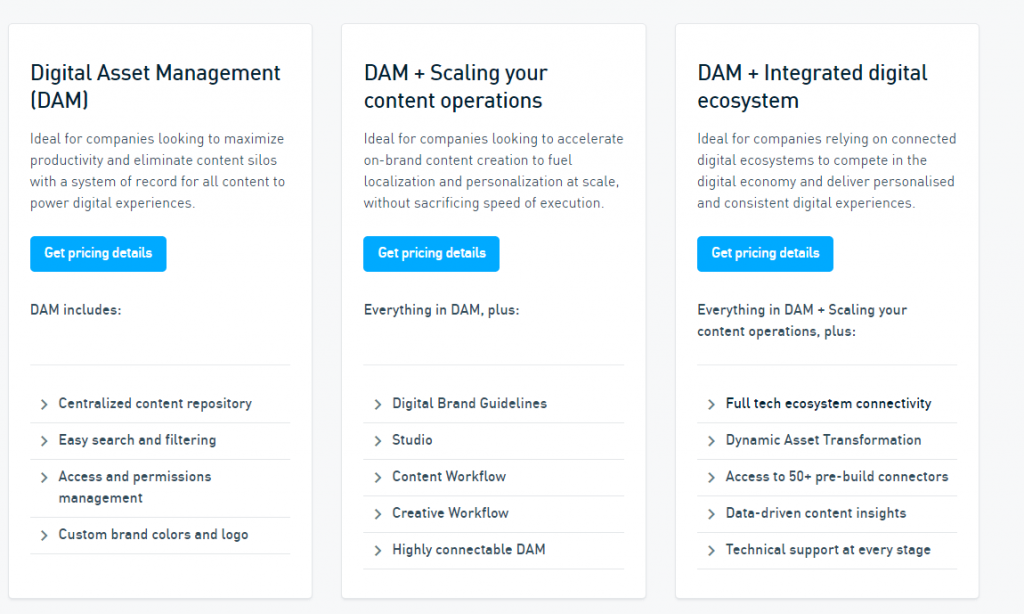
5. Canto
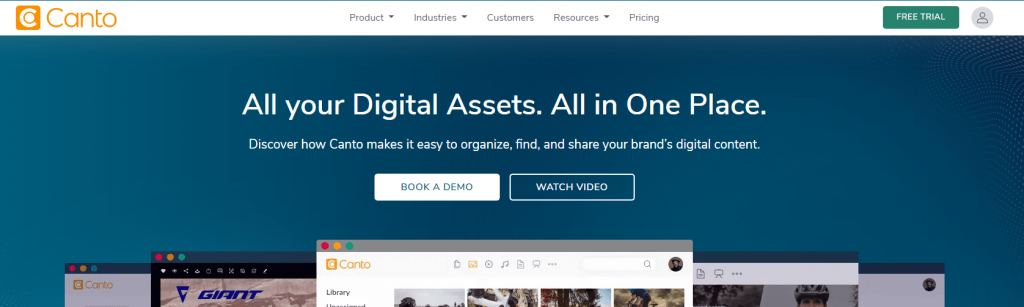
Canto is a brand asset management tool which helps companies manage and distribute their digital brand assets.
Canto’s Top Features:
1. Organize, search, and distribute
The centralized database allows companies to organize all their brand assets. This unified library makes it easy for everyone with access to search for files and share them with colleagues or external partners.
2. Collaborate
With Canto, collaboration is seamless. Workspaces can be private or public, which is convenient for unfinished projects that you don’t want to share with everyone who has access to the platform. The workflow feature works as a task management tool, reducing the need for an extra tool to manage projects. Team members can comment on projects
3. Secure Assets
Canto has one of the most secure cloud systems in the world since it partnered with Amazon Web Services.
4. Brand Library
The platform also offers a brand portal, ensuring that everyone is in touch with the brand identity.
5. Reporting
Canto gives Admins the option of analyzing how their assets are performing – it shows how many downloaded an asset, how many times it was shared, and how many times it was viewed by users.
Pros: One of the coolest things about Canto is that it supports a bunch of files, including rich media, such as video. In fact, it’s a great option for agencies or companies that produce a lot of video content – because of its video functionality.
Cons: The platform has a bit of a learning curve, with users on TrustRadius stating that the user experience could be improved.
Canto Pricing:
Canto offers a free trial – which is handy if you want to test their platform. As far as pricing goes, there is no public information about that on their website. However, Canto is on the more expensive side, making it a suitable option for mid to large-size companies.
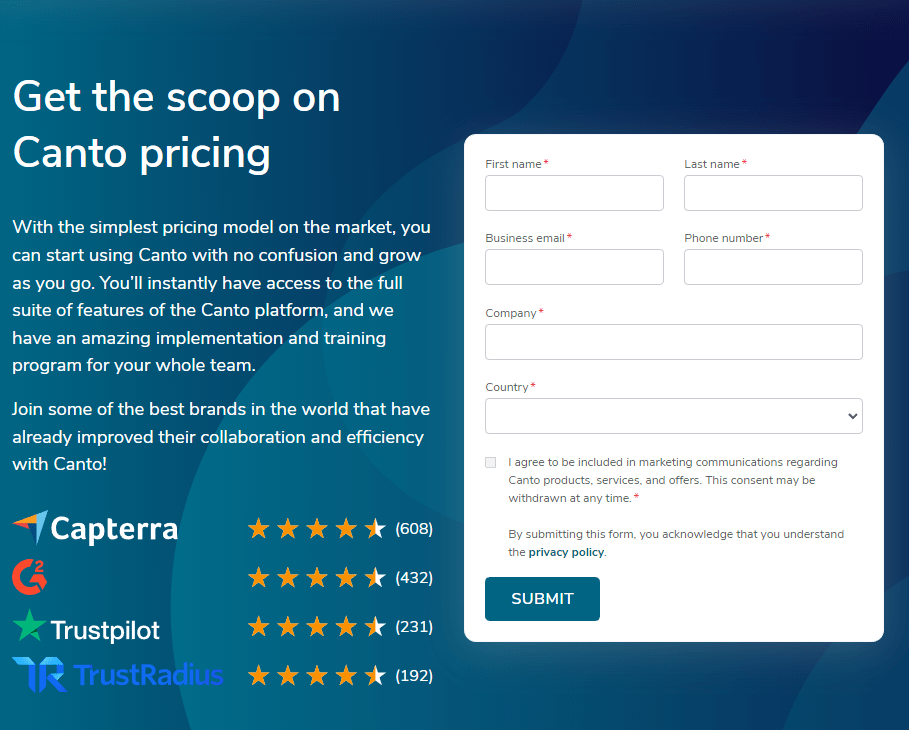
6. Widen Collective

Widen Collective is another digital asset management platform that helps businesses with branding and marketing management.
Widen Collective’s Top Features:
1. Centralized Asset Repository
Widen Collective can store a variety of assets – audio, brand guidelines, documents, PDFs, videos, or product data. Organizing chunks of assets is done through a series of features, such as categories, metadata schemas, search filters, keywords, and version control.
2. Share Features
Assets can be shared through links, embeds, portals, or integrations. You can even export data such as upload history, metadata, or product listings.
3. Automate
Paths notifications will keep everyone up-to-date on the progress of projects. Image conversions make it easy to scale up content work, and summary reports will help you track progress. Auto-updating portals will ensure that approved assets are always up-to-date in the portal.
4. Entries
Another core feature of this brand management software is the ability to store product information and marketing assets. This product information management tool eliminates the need to toggle between tools and tabs.
5. Mobile App
Widen Collective also provides a mobile app for asset management on the go. It allows users to share, view, search, and download assets.
Pros: The product information management feature is really helpful for e-commerce businesses since it allows users to write marketing copy attached to images or videos – cutting down the need for another tool to write and store copy.
Cons: Users have mentioned loading time and the search function as areas that need improvement.
Widen Pricing:
Depending on the plan you opt for and your personal needs, the support team will come up with a personalized pricing plan. You can also try out the platform before making an investment.
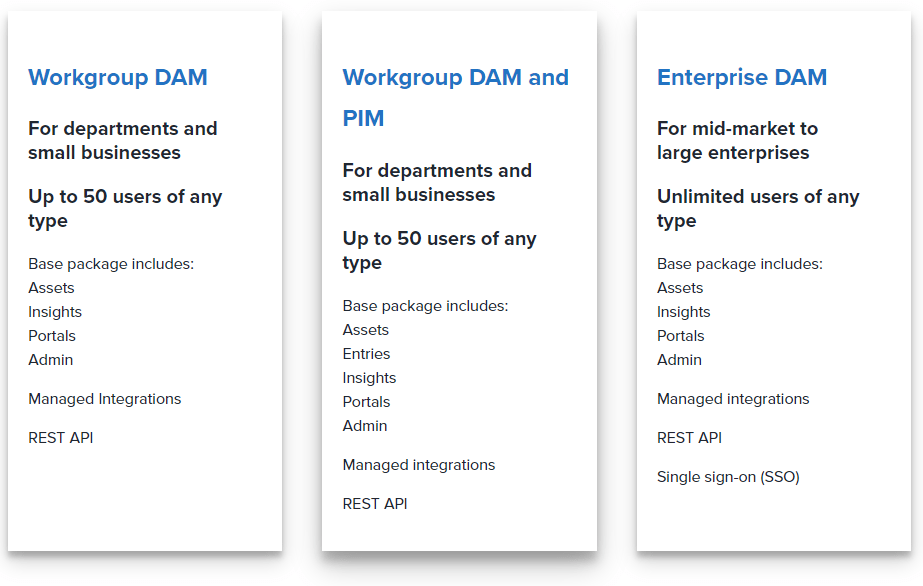
7. Image Relay
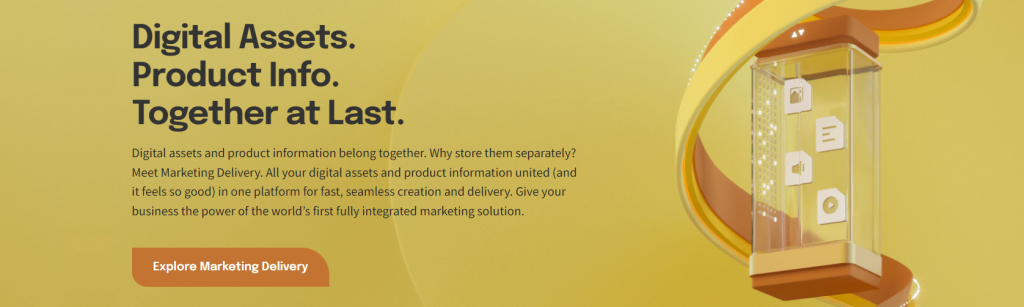
Image Relay is a cloud-based platform that allows you to manage your digital assets and product information – all in one place.
Image Relay’s Top Features
1. Content Library
The content library gives users a detailed view of their assets, which allows them to add to collections, share files, and download files. Additionally, administrators can view asset activities and set expiration dates for tags. You can also preview assets straight from the software.
Users can create dynamic folders and reorganize them as they wish. More so, replacing, organizing, and adding metadata to multiple assets is done with just one command. Another cool feature is that you can upload and share multiple folders.
2. Customizable platform
This platform is highly-customizable. Whether you are a franchise owner, an NGO, or an education provider – Image Relay can be tailored to meet your specific needs.
3. Product Hub
The product hub feature allows retailers to store all their product images and information in one central location – this saves time, reduces errors, and speeds up the omnichannel delivery process.
4. Templates
This feature allows users to create and share collections of marketing templates with their team and stakeholders. Choose media type (print, digital, or video) and size and create template sets.
5. Share Brand and Product Assets
The ImageRelay platform lets you share assets via links, emails, embeds, and social media. More so, you can set expiration dates for URLs and give permission for download or view-only.
Pros: Image Relay is a helpful platform for retailers and manufacturers because it stores product assets and information in one place. In addition, if your brand assets are piling up, this is also a worthwhile option because the search and collection capabilities allow for large volumes of data.
Cons: There are some limitations when it comes to the user interface, as it takes a while to get the hang of it. And while the template feature is helpful for staying on-brand, they don’t provide pre-designed template packs. This means that you have to create templates on your own.
Image Relay Pricing:
Like many other brand asset management software on the market, ImageRelay doesn’t have fixed pricing plans.
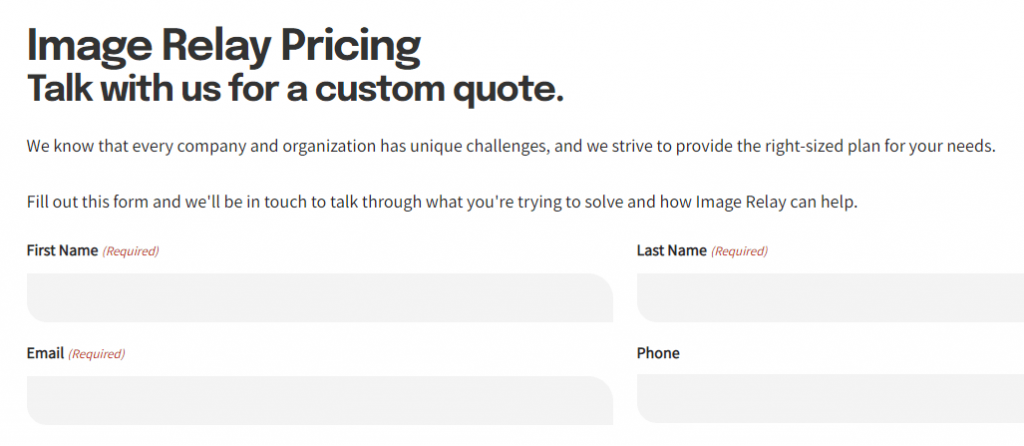
8. Photo Shelter for Brands
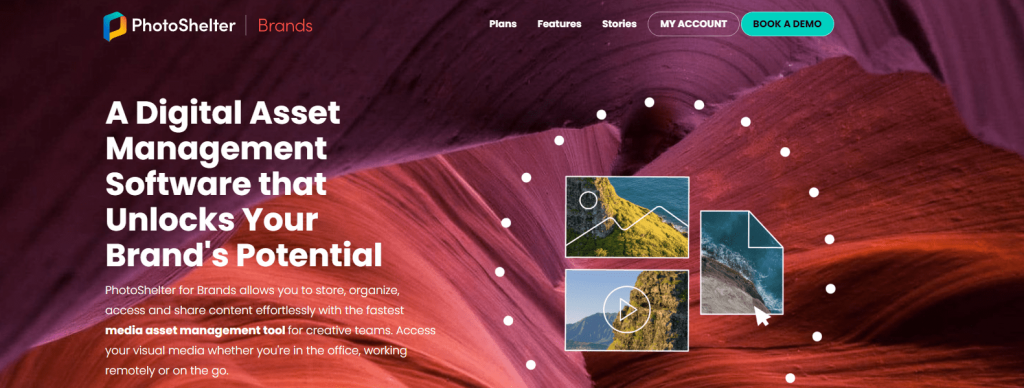
PhotoShelter Brands is a cloud-based media asset management tool that lets you store, organize, access, and share content effortlessly.
PhotoShelter Brands Top Features
1. Artificial Intelligence
Photoshelter AI is a powerful feature that automatically tags your images. It uses a powerful combination of face recognition and jersey data to generate accurate tags. It also recognizes sponsors, brands, and objects.
2. Integrated Accounts
Photoshelter helps you create an entire content ecosystem with its account integrations. This way, users can import and export digital assets with ease – without having to duplicate files or waste time searching for them.
3. MarTech Integrations
By paying for add-ons, users can integrate with other MarTech tools, like Slack, Adobe Creative Cloud, or WordPress.
4. Workspaces
With these features, collaboration is seamless. For instance, users can leave real-time feedback, approve and review creative assets, and curate content.
5. Templates
Custom design templates give the designer more freedom and time to focus on creative tasks, not repetitive ones. Designers can use InDesign to create templates, upload them to PhotoShelter, and anyone in the organization can edit them to suit their needs.
PhotoShelter Pricing:
Any PhotoShelter for Brands account comes with these features:
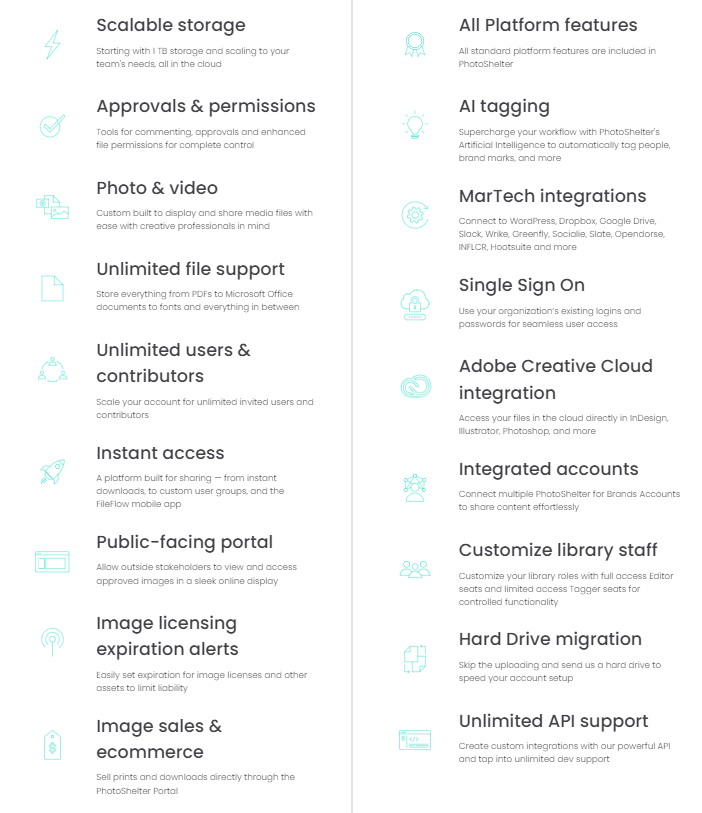
However, you can personalize the plan according to your needs. So, for instance, you can opt for an Adobe Creative Cloud integration, AI tagging, or MarTech integrations.
9. Adobe Bridge
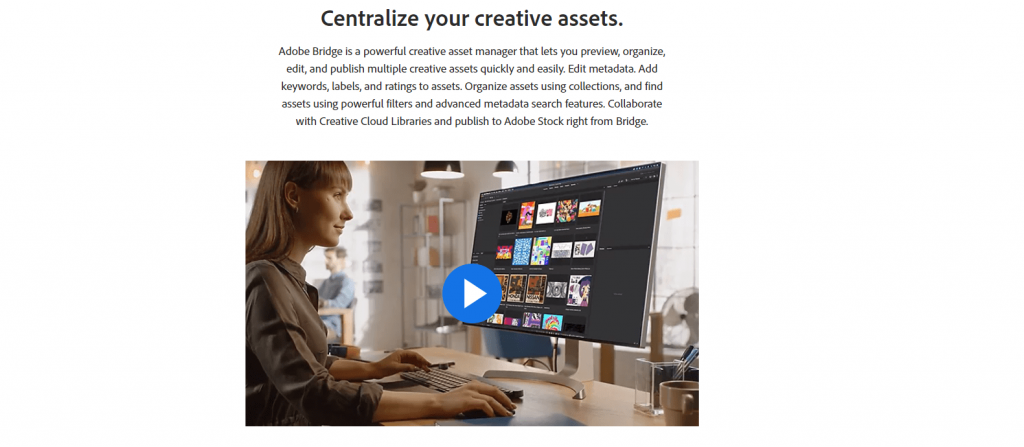
Adobe Bridge is a creative asset management system that lets you preview, organize, edit, and publish multiple creative assets quickly and easily.
Adobe Bridge’s Top Features
1. Creative Asset Workflow
With Bridge, you can organize and store all your creative assets in one place – including Adobe Photoshop, InDesign, Illustrator, and After Effects files. Edit metadata on your assets,
and add keywords, labels, and ratings to assets to make them easier to find later. You can also organize assets using collections so that they’re all grouped together as part of an overarching theme or project.
2. Photo Editing
Bridge also lets you import your digital photos using the Photo Downloader which lets you rename files or convert to DNG during import. It opens raw images for editing in Adobe Camera Raw directly from Bridge itself (or Photoshop if you need targeted editing). And it even has batch rename or batch export options for publishing work.
3. Distributing Assets
Finally, if you’re ready to publish your work online (or even just share it with friends), Bridge comes equipped with a publishing tool that lets you upload files directly from your computer to Adobe Stock
Pros: The software is easy to use, and it’s great for those who work with Adobe’s products.
The software is a real hunk of memory, but it’s worth it for the ease of use and the organization.
Cons: Not the best option for users who don’t use Adobe’s products for design or editing.
Adobe Bridge Pricing:
Adobe Bridge is a free tool. If you work with Adobe software, this tool can help you manage and organize your assets.
10. IntelligenceBank Marketing Software
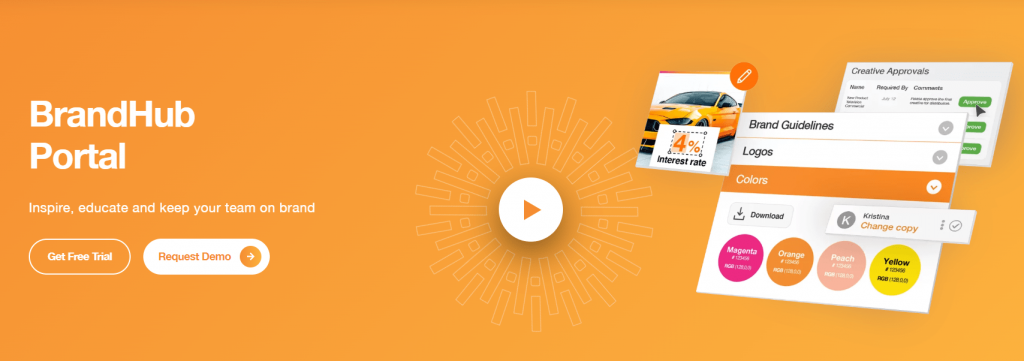
IntelligenceBank Online BrandHub Software is an online brand management tool aimed at helping users create and share brand style guides, manage brand assets and organize marketing collateral in one place.
IntelligenceBank Online BrandHub Software’s Top Features:
1. Brand Asset Management
IntelligenceBank Online BrandHub Software allows users to store all brand assets in one central database. More so, you can keep everyone on brand with instant updates to approved assets.
2. Brand Style Guides
Intelligence Bank allows you to create style guides. Plus, you can interactively explain your brand’s best practices.
3. Inbox for Brand Requests
This brand management platform also offers an inbox where you can manage brand requests in one place and automate responses for frequent requests that you get
4. Automate Branded Content
The platform also makes it easy for marketing teams to create branded content – with the use of locked-in templates and restricted asset usage.
Pros: IntelligenceBank is a highly-customizable platform for brands of all sizes.
Cons: It could use some improvement when it comes to User Experience.
IntelligenceBank’s Pricing:
To get the BrandPortal plan, you have to contact the company for a quote. In this plan, creative templates and public brand portals are only available as an add-on.
Don’t Let Your Brand Get Lost in Translation
As you can see, there are a plethora of brand management solutions available. Surely, there is a brand management system suitable for you and your team. Ultimately, the best brand management software will be the one that meets your business goals and budget.
If you’re feeling queasy about all the choices available, we have an article that can guide you through the process. To future-proof your brand for the years to come, use the best brand management software to streamline workflows. Oh, and stay in touch with branding trends.
Remember: your brand IS your most valuable asset. Don’t let it run around unfenced. Would you like to try our brand management tool? Choose your plan and test Xara Cloud for free!
Start scaling your brand content today!

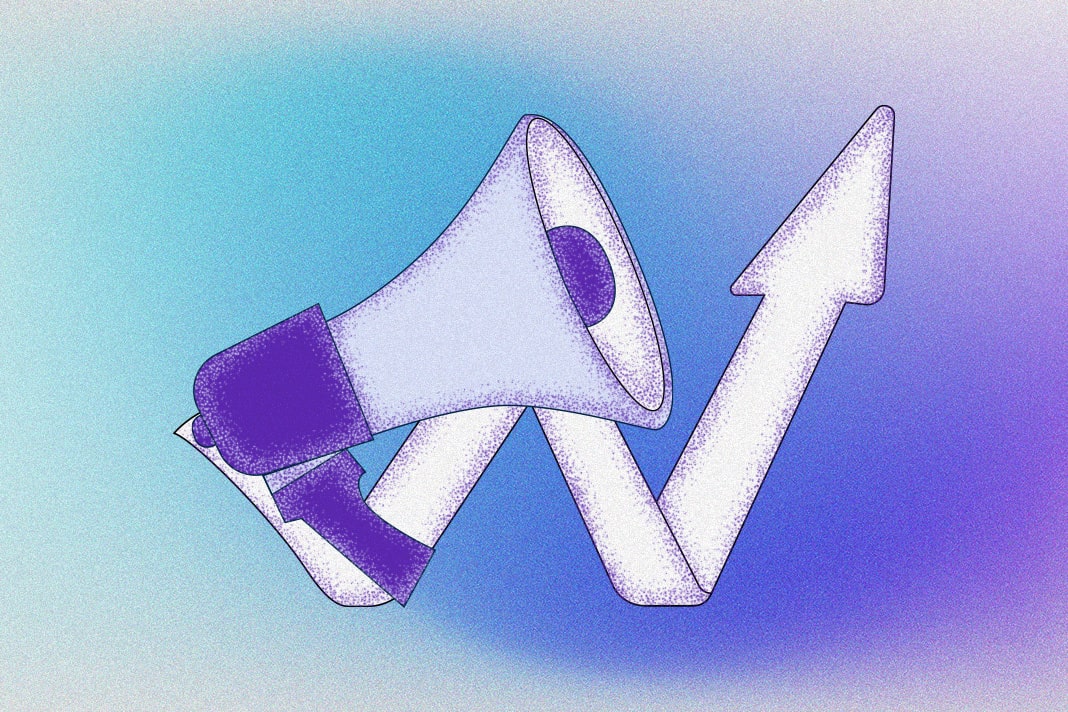

 No credit card or phone number required.
No credit card or phone number required.