Hundreds of powerful features to build websites effortlessly
Finally, a user-friendly web design platform to unleash your full potential
Experience the ease of customizing your website with just a few clicks. No code, and no limitations. Web Designer+ visual editor treats website design like a print page layout and gives you the tools to design, customize and optimize content, so you can launch in minutes, not days.
Visual editor
-
WYSIWYG editor
See what the end result will look like as you design your website. Make changes to content in real-time instead of wasting time playing with code or complicated content management systems.
-
Drag-n-drop
The drag-n-drop editor lets you place anything, precisely where you need it to create functional custom sites in minutes. Total control over your content and time.
-
Responsive design
Create multiple variants of a site to look pixel perfect on mobile, tablet or ultra-wide screens. You have full control of how it’ll look and respond to every device.
-
Freehand or snap to objects
Move images, text and content as a freehand canvas or easily drop them and they’ll align with neighboring elements.
-
Global styles
Change the overall colors, fonts and styles across the entire site without having to edit individual pages. It only takes one click.
-
Keep your content organized
Your pages, layers and design elements will always be displayed on the side panel to easily reorder, organize, add, and manage them.
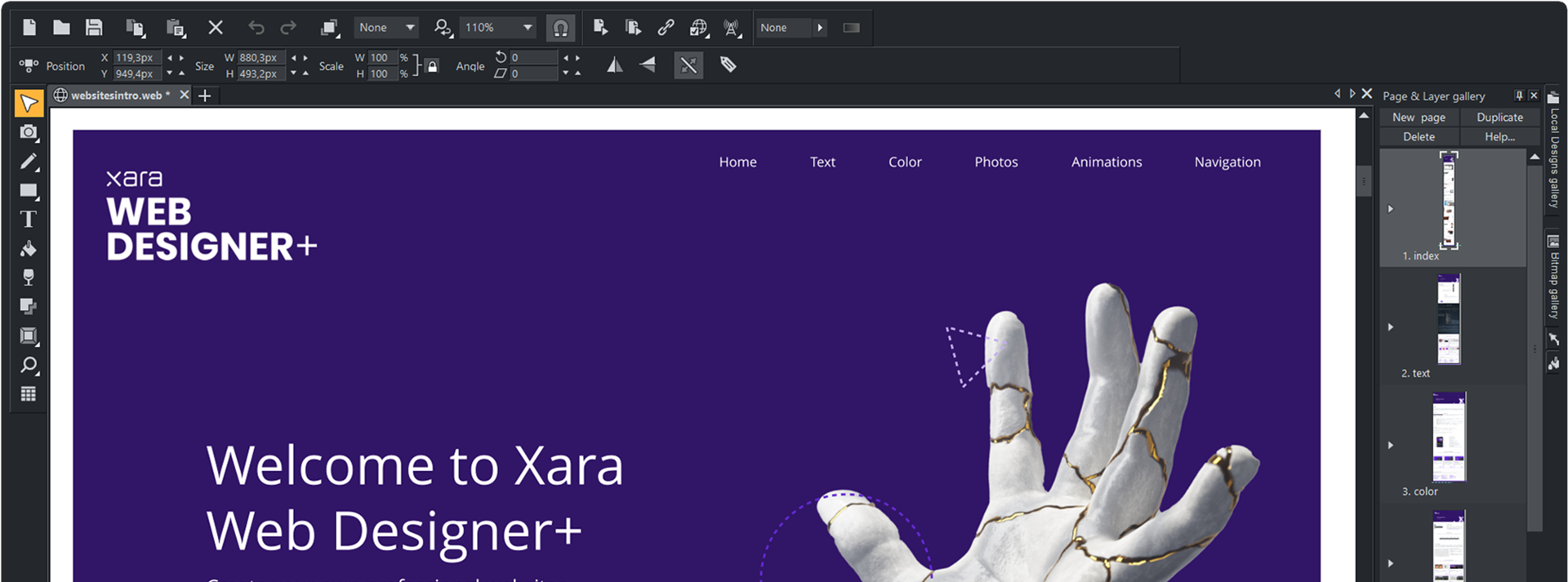
Image editing, Illustration and styling
-
Photo Editor
Fully edit your images right on the page. From simple cropping and resizing to coloring, transparency, and advanced photo-editing capabilities.
-
Illustrations
Can't find the right template or illustration? Create your own graphics from scratch or customize imported ones with Xara Web Designer+. Freehand, quick-shape drawing tools, bevel, and 3D extrude are some of the tools included.
-
Free Images and illustrations
You have access to a huge selection of royalty-free stock photos and illustrations from Pixabay. In addition, there are thousands of overlays and presets to quickly customize any image.
-
Animation Effects
You can add animated transitions to any page link or pop-up layer in your web pages. Add parallax scrolling to make your supersites more impressive.
-
GIF animation
Automatically convert non HTML items into optimized web graphics and animate your site with CSS or gif.
-
Snap to objects
Easily align images and elements with neighboring ones on the page. Just drop it next to it and it'll immediately align.
SEO
-
Meta titles and meta descriptions
Easily set how you'll appear on Google search results when someone searches for your site, by setting titles and descriptions for all your pages using the fields in web properties.
-
Image optimization
Get automatic WebP images and faster loading sites with high resolution images. You can also set the image shown on Social Media with Open Graph to get more clicks to your website.
-
Self hosted fonts
Self-hosted fonts improve site speed and offer instant privacy compliance with GDPR.
-
Canonical tags control
When duplicating pages, you can use these tags to choose which of the different URLs should be displayed in the search engine results and which should be indexed.
-
Image Filename
Control image filenames so you can always ensure it's relevant and contributes to better ranking.
Templates and elements
-
Website templates
Choose from hundreds of website templates you can customize with no-code design tools. The possibilities are endless.
-
Blocks - Predesigned Sections
Blocks are pre-made sections with specific features, layouts, and purposes that you can easily combine to build websites in minutes.
-
Menus and Nav Bars
Customize and set up links on your NavBars and menus in seconds.
-
Sticky Objects
These are objects that you can 'stick' in place as the page scrolls underneath. You can stick NavBars to the top of the page so it's present when users scroll to help them navigate your site faster.
-
Stretching Backgrounds
Web Designer+ lets you stretch any rectangle or image to fill the browser window, either horizontally or vertically.
-
Grids and Galleries
Arrange images into attention grabbing galleries. Choose from different layout options and pair them up with text, CTAs and other elements.
Integrations
-
Forms
Forms let you get feedback, get people to contact you or subscribe. Now visitors can communicate with you using Google Forms, JotForm, Typeform and many more.
-
e-Commerce
Selling products and services, and collecting payments is easy with Web Designer+ as it's connected with tools like PayPal, Stripe, Cartloom, Gumroad.
-
Appointments & Scheduling
Set and manage appointments automatically with Appointlet, Calendly and SetMore.
-
Events
Planning a webinar? Next big event? Easily sign people up with forms, event calendars, countdowns, and time slots.
-
Lead Capture
Mailchimp forms, Hubspot forms, Sendinblue, Mailjet and many of the tools you are already using to turn visitors into leads work with Web Designer+.
-
Media
Include YouTube videos, maps, reviews, and everything you need to build eye-catching pages.