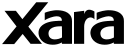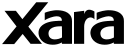Introduction1. What is Xara Webster? |
Xara Webster is a 32-bit vector graphics program for Windows 95 and Windows NT 4.0. It has extensive image creation tools, and can also be used for composing existing clip-art, adding or editing text, and exporting the finished design to the Web.
Xara Webster was (and is continuing to be) developed in-house by Xara Ltd.
Points of note about Xara Webster:
- Speed and Performance
- Xara Webster's redraw is very fast - on many images, it will redraw many times faster than other programs in its class.
- Anti-aliasing
- Anti-aliasing removes the "jaggies" that you see down the edges of lines and curves, to provide much higher quality, both on-screen and when exporting bitmap formats. All professional Web graphics are anti-aliased.
- Graduated Transparency
- Blurring the distinction between vector and bitmap packages, graduated transparency makes complex shading and natural color mixes quick and easy to create.
- 32-bit program
- Xara Webster is entirely 32-bit, so makes the most of Win95 and NT.
- Direct action tools
- The tools work directly on the page - For example, to set a graduated fill, you simply drag an arrow across your object - there is no need to bring up a dialogue and type in the coordinates of the end points. To set colors on objects, you can just drag and drop the desired color from the color bar to where you want it.
- Infinite Undo
- Every step you've made to create your image can be undone
- Compatibility
- Xara Webster has a huge number of import/export filters. Perhaps the most significant of these are import of Corel Draw CDR (3, 4, and 5) files, CMX, EPS and AI. Xara Webster will both import and export GIFs (including interlaced, transparent and animated GIFs), JPEGs, progressive JPEGs, PNG and BMP files, as well as a compact native vector format.
- Bitmap support
- Bitmaps can be treated like any other graphic object: scaled, stretched, rotated and sheared. Bitmap fills can be used to give naturalistic textures.
- Smooth graduated fills
- Many programs improve their redraw speed by only doing a few gradations for graduated/fountain fills. For example, CorelDRAW 6 defaults to 50 gradations. Xara Webster always uses 256 gradations for maximum
quality. Advanced dithering algorithms also provide high on screen quality.
- Other things in the CD-ROM available when you buy Xara Webster.
- 600 items of quality Web-ready clipart
- Fully illustrated on-line help, and demonstration AVI movies
- XaraCube screen saver
Top ^
|
2. How does Xara Webster compare to CorelXARA? |
Xara Webster is roughly equivalent to CorelXARA with certain image creation tools removed and without the ability to print, but with several enhancements for Web graphics. Xara Webster also has
an Internet-connected clip-art and font gallery. The two programs are being developed in tandem, and both use the same fast rendering engine and share the same file format.
Xara Webster will be of most use to someone designing a Web page who doesn't need the extra printing options of CorelXARA. CorelXARA is aimed more at the professional designer who needs to produce printed output as well..
Top ^
|
3. Year 2000 compliance |
Xara Webster is fully Year 2000-compliant.
Top ^
|
Downloading1. I'm getting 'urlmon.dll and wininet.dll not found' messages - where can I get them and why weren't they included? |
Note: this should only apply to version 1 of the program; these DLLs are
included with version 2.0.
These can be obtained by downloading and installing the AXDist.exe archive from Microsoft. This is the approved Microsoft method of distributing these modules. They are not distributed as part of the standard Xara Webster 1download because they are part of Microsoft Internet Explorer 3, so a significant proportion of people downloading Webster will already have the modules, and there was no sense in needlessly increasing the download size.
Top ^
|
2. Can I install Xara Webster alongside CorelXARA? |
Yes. You will probably find that double-clicking on a Xara file will load it into whichever program was last run, but there are otherwise no conflicts. The programs can be run simultaneously, and objects can be copied between them using the clipboard.
Top ^
|
3. I have Xara Webster 1.0 or 1.1 - should I download 2.0? |
Version 2.0 has many new features over and above version 1. These are listed on this site. However, it also costs more ($49 US normally, $25 US to registered version 1 owners), so you'll need to consider whether you need the extra features. We think you'll find the improvements worth it, but obviously you should judge for yourself.
If you install Xara Webster 2.0 to a different directory from Xara Webster 1, you'll be able to try out the new features of the program to make up your mind without affecting your old installation. Note that if you upgrade you need the complete version 2 download; there isn't an 'upgrade patch'.
Top ^
|
4. Can I download the clip-art libraries without doing it via Xara Webster's clip-art gallery? |
Yes. You can download the Xara Webster clip-art in archive format from the clip-art download page.
Top ^
|
Unlocking1. My unlock code doesn't work - what do I do? |
See here for unlocking details
Top ^
|
2. I need a new unlock code - how do I get one? |
See here for unlocking details
Top ^
|