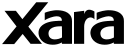
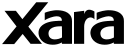 |
Xara3D homepage | Download the latest Xara3D trialDownloading the Xara3DPatch.exeIf you are trying to install Xara3D 5 from a CD (purchased before October 1st 2003) and you receive the following message:Invalid serial number, your program has not been unlocked You need to download and run the patch below. 1. Please install Xara3D 5 from your CD and run the program The problem is caused by an incompatibility with a recent patch to XP. Xara3DPatch.exe - 48KB
|