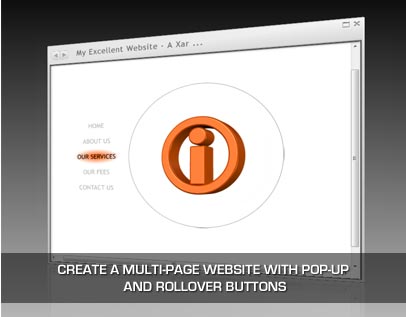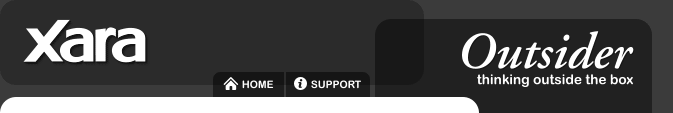
One feature that seems to have really caught your imagination is the website creation feature and so we've given this month's issue a web theme, including a new Xara created website from this month's featured artist, Minimiro.
If you'd like to find out more take a look at the Creating Web Pages chapter of the Release Notes, or of course you can view the movie.
And if you still haven't upgraded to V4, then don't hesitate any longer - the intro offer for Xtreme 3.2 and Xtreme Pro 3.0 / 3.2 owners has been extended one last time, to Friday 23rd May (at midnight)!
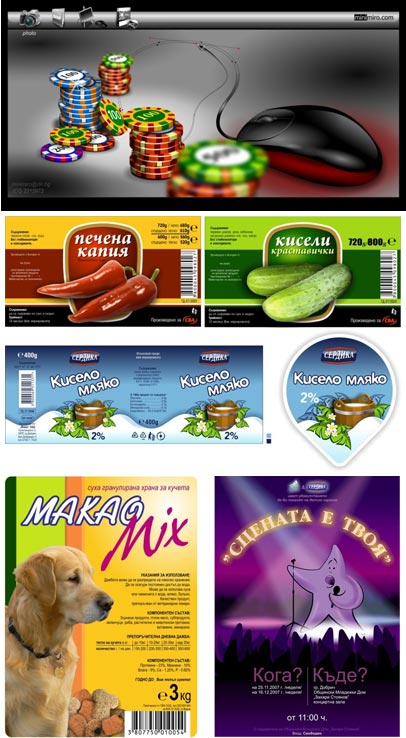
Minimiro.com is one of the first websites we've seen created entirely with Xtreme V4 using the new HTML export feature.
Check it out, along with other great examples of this talented designer's work.
 Find out more
Find out more
 Find out more
Find out more
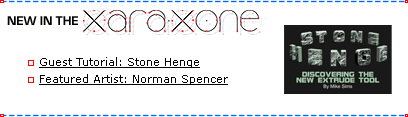
|
You are subscribed to the Xara Outsider newslist. To change this
visit xara.com/news. Back issues
at xara.com/outsider.
|
Let us know if you have any suggestions on how we can
improve the Outsider
Newsletter. Contact us.
|

Visit the Xara graphics forums to discuss or find answers to your graphics needs. Our pick of Top Talk
this month:

All new Xara.com!
Many of you will have noticed the new look xara.com last month. The updated design and content hopefully show off our products, and with the ability to upload your own Xtreme related videos and tutorials coming very soon, there will be something there for everyone. Oh, and if you don't like the new choice of background color why not select your own here!
Stop Press: First V4 Review
We've just seen the first review of Xtreme V4, and it's a winner! You can read the PC Pro review now. Xara Xtreme is awarded a Recommended. Expect more Xtreme reviews in the next few weeks.
Verdict: “A raft of new features combine with Xara's unbeatable speed and a bargain price - it's an irresistible mix”. PC Pro
Many of you will have noticed the new look xara.com last month. The updated design and content hopefully show off our products, and with the ability to upload your own Xtreme related videos and tutorials coming very soon, there will be something there for everyone. Oh, and if you don't like the new choice of background color why not select your own here!
Stop Press: First V4 Review
We've just seen the first review of Xtreme V4, and it's a winner! You can read the PC Pro review now. Xara Xtreme is awarded a Recommended. Expect more Xtreme reviews in the next few weeks.
Verdict: “A raft of new features combine with Xara's unbeatable speed and a bargain price - it's an irresistible mix”. PC Pro
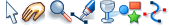
The most reliable way to control text size, that works best across different browsers on different computers, is to specify the text in pixel units. You can do this by appending 'pix' to the size e.g. by entering '12pix' in the font size field. We don't recommend using fractional pixel values - although Xara will correctly display such text, most browsers do not.
Changing the text size unit
Xtreme usually displays text in points, so even if you enter a size such as 10pix, it will display that as 7.5pt (but it will get exported as pixel sizes). You can set an option to always display text sizes in pixels, rather than points, and for creating web pages this may be preferable. To do this open the Options dialog from the Utilities menu, select the Units tab, and then select 'pixels' from the Font units drop down list
Changing the page background
If you create a web page in Xara Xtreme, then the page background will become the webpage background. Setting the page background in Xara Xtreme is easy. To set a background color, drag a color from the color line, hold Ctrl and drop onto the background. To create a custom color, create a Named color, and Ctrl-drag that onto the background. Then any edit of that Named color will be reflected in the background. To set a background image, select it in the bitmap gallery and press the Background button. This image will tile, that is repeat, in the web browser.
What feature used when creating web pages would you like to see in Xara Xtreme?