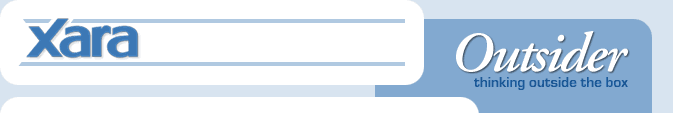
Xara3D is probably the simplest and most fun 3D software you'll find, unlike most 3D software that's over-complicated, and over-priced. It's mainly used for creating dramatic 3D text headings and logos, but in our new movie and the tutorials we also show you how it can be used with Xara Xtreme to extrude any shape into 3D.
And if that isn't enough to tempt you, then this month's special offer is a short one-week reduction in the price of Xara3D.
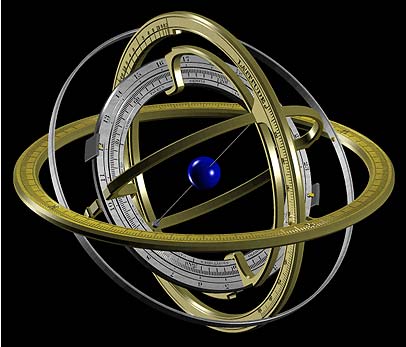
Now, we're not going to begin to suggest that anyone can create images like this! Mike Sims is the absolute master of Xara3D,
creating examples that even the creators of Xara3D find incredible.
 Find out
more
Find out
more
 Find out
more
Find out
more
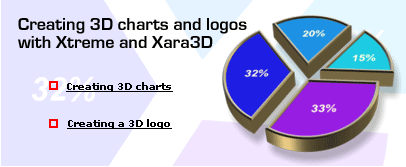
Reaction to the Xtreme LX .5 release has given us all a warm glow and spurred on our efforts. All
encouragement is gratefully received!
"But I have a warning for Adobe; if they don't get their stuff together and start upgrading their software with designers' real, human needs in mind, some upstart like Xara is going to come along and eat their lunch. That's a guarantee."
Follow this blog - and find out who is calling us an upstart - on graphics.com
"Xara LX promises to be the most important gift from the proprietary world to free software since OpenOffice.org."
Linux.com - read the review
If you haven't tried the new version yet, head over to xaraxtreme.org now.
"But I have a warning for Adobe; if they don't get their stuff together and start upgrading their software with designers' real, human needs in mind, some upstart like Xara is going to come along and eat their lunch. That's a guarantee."
Follow this blog - and find out who is calling us an upstart - on graphics.com
"Xara LX promises to be the most important gift from the proprietary world to free software since OpenOffice.org."
Linux.com - read the review
If you haven't tried the new version yet, head over to xaraxtreme.org now.
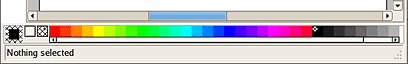
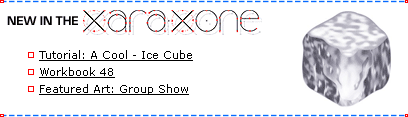
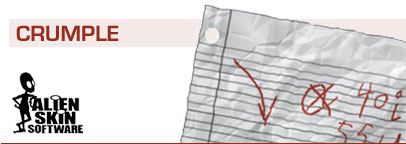
You can create some cool effects like this with Alien Skin's Crumple effect, just one of 17 great plug-ins
included free with Xara Xtreme. It's part of the Xenofex 2 collection of 14 plug-ins normally sold by
Alien Skin for $129, but available to Xtreme owners for just $59!
 Find out more
Find out more
 Find out more
Find out more
Xara is not a large company and we don't have a big budget for advertising and PR, unlike some other companies you may have heard of in the graphics arena. And so word-of-mouth and personal recommendations from existing Xara owners are enormously important to us.
It's hugely gratifying of course that our products are successful in this way, and so many of you are willing to give those recommendations. But we recognise that many of you run your websites or mailshots as commercial concerns, and so to encourage you to spread the word in this way, we do have an affiliate program. It's really easy to set-up and if you have a website or a blog even, where you do or could mention or recommend the Xara product, why not link to our site using the affiliate program and earn some commission.
Put simply, we pay 20% commission on all sales generated by links from your site. We already have many affiliates and in some cases they are earning themselves thousands of $ commission.
Find out more here.
|
You are subscribed to the Xara Outsider newslist. To change this
visit xara.com/news
|
Let us know if you have any suggestions on how we can
improve the Outsider
Newsletter. Contact us.
|

Visit the Xara graphics forums to discuss or find answers to your graphics needs. Our pick of top talk this month:
Are you looking forward to Windows Vista?
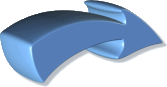
Check out our new movie showing the great effects you can achieve by combining Xara Xtreme and Xara3D 6. Click here to view.
Or you can view it from within Xtreme or XS by selecting 'Help -> Update' and then 'Help -> Movies'.
The Linux 2006 Conference
The annual UKUUG Linux Technical Conference is happening this week at the University of Sussex in Brighton. It's a low-cost event for anyone with a serious interest in Linux, and top project contributor Alex Bligh will be giving a talk about Xara LX - the Xara Xtreme open source project - on Friday afternoon.
Find out more here
The annual UKUUG Linux Technical Conference is happening this week at the University of Sussex in Brighton. It's a low-cost event for anyone with a serious interest in Linux, and top project contributor Alex Bligh will be giving a talk about Xara LX - the Xara Xtreme open source project - on Friday afternoon.
Find out more here
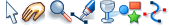
How many times have you typed some text and noticed you had Caps lock on and it's all in the wrong case. Well, in Xara Xtreme, using the text tool, just go to the start, and press Ctrl+W. This swaps the case of the character. Hold down Ctrl+W and it will race along the line swapping the case.
Xtreme tip: Font Styles
Did you know that even though the text tool does not support named text styles, you can achieve the same effect using the copy / paste attribute feature. First create yourself a short line of text, and apply whatever fonts, size, line spacing, color or any attributes you wish, to create the required style (it's important to apply these to the whole text object not just a sub-selection).
I usually create a few of these, one for each style I need in my document, and place it down the side in the pasteboard area.
Now to copy this style to any other region of text, just select the style text object in the pasteboard (either using the Selector tool or using the text tool to click in it and then press Esc, so the whole text object is selected).
Now just copy (Ctrl+C).
Now select the region of text you want to apply the style to and select Ctrl+Shift+A.
What this does is paste the attributes of the object on the clipboard to the selected text region. So this is a pretty quick and easy way of copying font styles.

New readers will want to know about this great offer from iStockphoto, which is still available for all
Xara customers - click
here to find out how to claim your 30 free photos and save 20% on orders from the world's largest
community-powered image marketplace.
