Xara Webster - Simple Animated GIF Tutorial
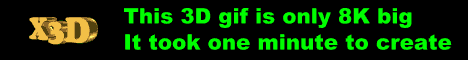 This tutorial covers creating a simple banner heading, similar to those you see on many web pages. It includes an animated GIF created using Xara3D. Then the black background and the text gets added. The finished animation is called Tutorial.web and is in the Animated GIF section of the Clipart Gallery.
This tutorial covers creating a simple banner heading, similar to those you see on many web pages. It includes an animated GIF created using Xara3D. Then the black background and the text gets added. The finished animation is called Tutorial.web and is in the Animated GIF section of the Clipart Gallery.
- Load Xara Webster

- Open X3D.gif in the Animated GIF section of the Clipart Gallery
 .
.
This small animation was created using Xara3D. Important: Open this file not Import it. Importing it creates an extra frame in the animation which you don't need.

- Open the Frame Gallery

This shows you that X3D.gif is made up of 16 separate frames.
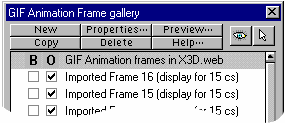
- Create the black background using the Rectangle Tool

The size doesn't matter as you resize it in the next step. Set the fill color to Black and the line color to No Color.
- Resize the rectangle. Web page banners are a standard size of 468 pixels by 60 pixels, so type these values into the Rectangle Tool Width and Height boxes.

- Move the rectangle over the X3D. Use Put to Back on the Arrange menu to move the rectangle behind the X3D.
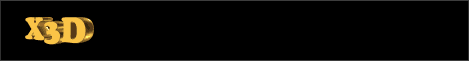
- Select the Text Tool and type in the text you want to appear in the first frame. We used "This 3D GIF is only 8K big..." but you can use any text. You can also choose a font and text color.
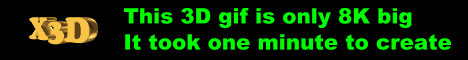
- The text changes on frame 9 so click on that in the Frame Gallery. This selects the frame.
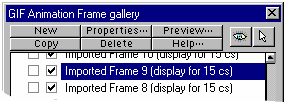
- Create another black rectangle covering the original text. In this illustration we've colored the new rectangle green so you can see it.
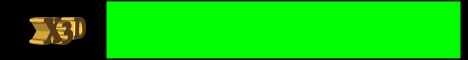
- Type in your new text. Select a suitable font and color.
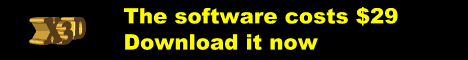
- That's it - you have your animated GIF. You can now
- preview it in the Webster preview window

- preview it in your browser

- or save it to disc
 .
.
All the values for timing and number of colors are already set up in X3D.gif. If you are creating an animation from scratch, you can select suitable values before previewing or saving. (You may like to try clicking Animation Properties and changing some of the values to see the effects.)
When you've finished this simple tutorial you might like to try the second tutorial which is more complex.
Did these pages help you? If not, please
email us to tell
us why not so we can improve them.

© Copyright Xara Ltd:
page last updated 22 Sep 1997
For more information, contact
webmaster@xara.com.
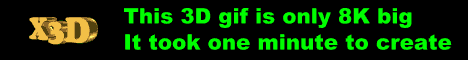
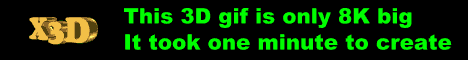
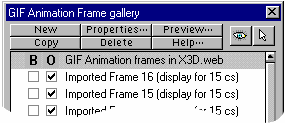
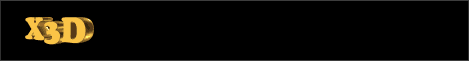
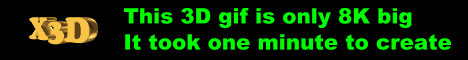
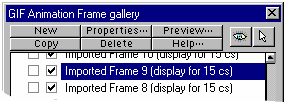
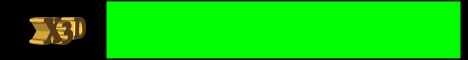
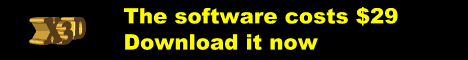
![]()