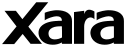
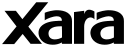 |
|
tutorials | download | Xara Xtreme homepage When I hover my mouse over my Flash animations, why do I see the message "click to activate and use this control"? Due to a legal ruling involving Microsoft, it has changed the way Internet Explorer displays Flash movies. Visitors to your site now have to click the Flash animation to make play it. If this is not acceptable, there is a workaround. 1) Below the last <object> in your HTML page, insert the following line of Javascript: <script type="text/javascript" src="ieupdate.js"></script> 2) Download a Javascript file from here. 3) Upload the file to the root of your website space (i.e. the first directory in your website structure) and make sure it is called ieupdate.js. The message should no longer appear. You can place the line of code (in step 2) in any pages on your website that have Flash animations. There is only need for the one ieupdate.js file. Further reading If you wish to find out more, here are some links that may be of assistance. http://msdn.microsoft.com/ieupdate http://www.macromedia.com/devnet/activecontent/articles/devletter.html http://blog.deconcept.com/2005/12/15/internet-explorer-eolas-changes-and-the-flash-plugin/ |