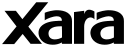
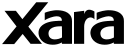 |
» IndexInspirational ArtValery Kouleshov (aka RUSS-USSR, and the artist formerly known as Coolshow on TalkGraphics), has wowed the forum users with the stunning results he achieves with his elegant and 'simple' ellipse technique.Valery tells us that the fish consists of 20 objects and 36 lines on its tail, and all the tomatoes and brown olives � 44 objects. And the plate - maybe 4 ellipses. We've shown it in outline to help you see how this 'less is more' technique works, and you can read more about these two classic photo-realistic images on the TalkGraphics threads below. And you can download a tomato too. No, really (see below). http://www.talkgraphics.com/showthread.php?t=23439  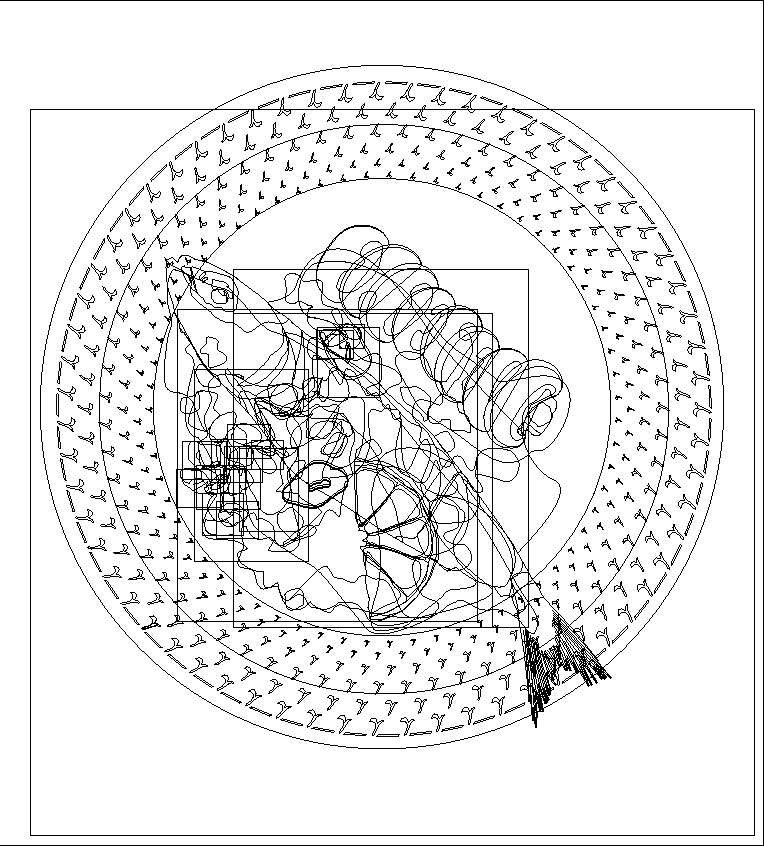 While you're still trying to digest what can be achieved with simple shapes, fills and transparencies, here's another classic image using similar techniques. Valery has kindly posted part of the image, which you can download and look at in more detail. 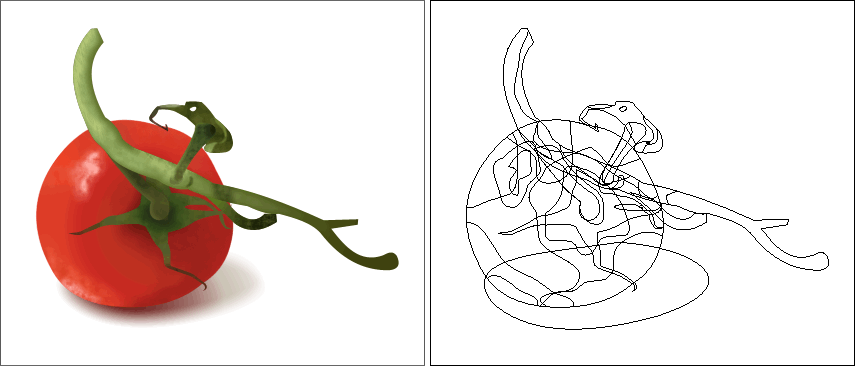 If you look at this file, you'll see that the tomato uses clipview (select the tomato and Alt+Q to remove the clipview) to clip the shading to the outline. The shading is mostly a few semi-transparent shapes with feathering to blend the shading with the tomato background. The reflections on the tomato are a great use use of fractal transparencies (on a white shape) to give it that slight mottled look, and again feathered to blend in with the background. The slight mottled green of the stalk also uses fractal transparency. In fact real-world textures almost always look better and more realistic with some slight fractal fill or transparency applied. 
The shadow under the tomato is a single shape, containing a graduated color fill (browny red under the tomato, fading to a more grey color at the edges. Combined with an elliptical transparency (solid under the tomato, fading to the edge) and finally combined with a large feather value to give the whole thing a soft edge. So this is a great example of how just a few shapes, using Xara's advanced vector feather and transparency, can create very realistic results. It would be near impossible to create such an illustration in other drawing programs, largely due to the lack of vector feather, or easy transparency controls. And any result would have a rather flat airbrush-like result due to the lack of fractal textured fills. Even using features such as Adobe's 'mesh fill' it would be very considerably more difficult and time consuming to create results this good. And here's the whole image: http://www.talkgraphics.com/showthread.php?t=22644  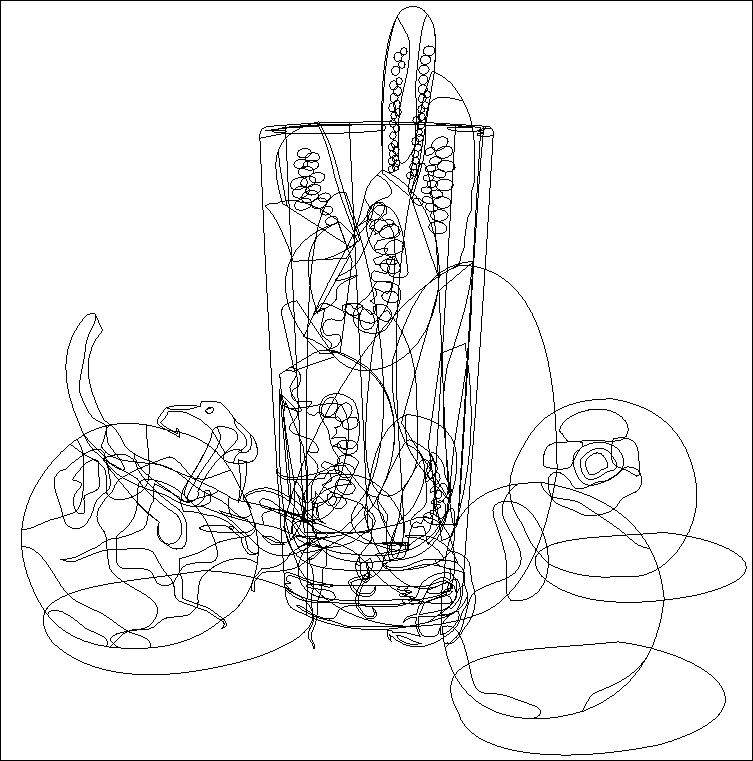 |